Loading
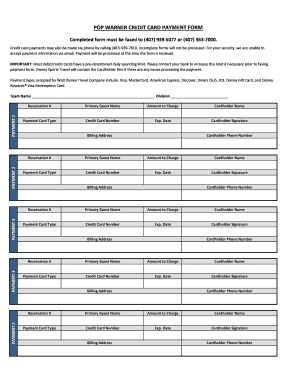
Get Pop Warner Credit Card Payment Form
How it works
-
Open form follow the instructions
-
Easily sign the form with your finger
-
Send filled & signed form or save
How to fill out the Pop Warner Credit Card Payment Form online
Filling out the Pop Warner Credit Card Payment Form online is an essential process for seamless payment processing. This guide will walk you through each step, ensuring that you successfully complete the form with accurate information.
Follow the steps to complete the form correctly
- Click the ‘Get Form’ button to obtain the form and open it in your preferred document editor.
- Begin by entering the team name and division in the designated fields at the top of the form. Ensure this information matches the reservation details.
- Next, enter the reservation number to help identify your payment reference. This is crucial for processing your payment quickly.
- Fill in the primary guest name field. This should include the name of the person who made the reservation.
- Indicate the amount to charge, ensuring it reflects the total payment you wish to make.
- Select the payment card type from the options provided, which include Visa, MasterCard, and others. Ensure that you are using a valid credit card.
- Provide the credit card number in the specified field, double-checking for accuracy to avoid processing issues.
- Enter the expiration date of the card to confirm that the card is active.
- The cardholder must sign in the designated area to authorize the payment.
- Fill in the billing address associated with the credit card, which is necessary for verification purposes.
- Provide the cardholder’s phone number for any communications regarding payment processing.
- Once all fields are completed, review the form for any missing information. Incomplete forms will not be processed.
- You may then save the changes, download, print, or share the completed form as needed.
Complete your Pop Warner Credit Card Payment Form online today for a convenient payment experience.
To get credit card payments from customers, you can utilize the Pop Warner Credit Card Payment Form to streamline the payment process. Make sure your platform is equipped with secure payment options that are clearly communicated to customers. This encourages them to complete their transactions easily and confidently.
Industry-leading security and compliance
US Legal Forms protects your data by complying with industry-specific security standards.
-
In businnes since 199725+ years providing professional legal documents.
-
Accredited businessGuarantees that a business meets BBB accreditation standards in the US and Canada.
-
Secured by BraintreeValidated Level 1 PCI DSS compliant payment gateway that accepts most major credit and debit card brands from across the globe.


