Loading
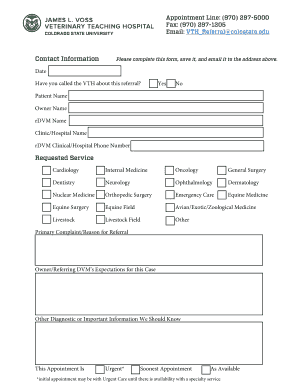
Get Csu Vth Referral Form
How it works
-
Open form follow the instructions
-
Easily sign the form with your finger
-
Send filled & signed form or save
How to fill out the CSU VTH Referral Form online
Completing the CSU VTH Referral Form online is essential for ensuring your patient receives the necessary care. This guide offers you a clear roadmap for filling out each section of the form accurately and efficiently.
Follow the steps to successfully complete the form.
- Click 'Get Form' button to obtain the form and open it in your preferred editing tool.
- Begin by entering the date of the referral in the designated field. Make sure to double-check the accuracy of the date.
- Indicate whether you have contacted the VTH about this referral by selecting 'Yes' or 'No' from the options provided.
- Fill in the patient's name in the 'Patient Name' section to ensure proper identification.
- Complete the 'Owner Name' field with the name of the pet owner for accurate referral documentation.
- Provide the name of the referring veterinary doctor (rDVM) in the appropriate section.
- Input the name of the clinic or hospital where your rDVM practices.
- Enter the clinical or hospital phone number of the rDVM to facilitate communication.
- Select the requested service from the available options. Make sure to tick all that are applicable to the referral.
- Clearly state the primary complaint or reason for referral in the specified field to help the VTH understand the urgency and nature of the case.
- Outline any expectations that the owner or referring DVM has for this case in the relevant section.
- Provide any additional diagnostic or critical information in the 'Other Diagnostic or Important Information We Should Know' part of the form.
- Select the urgency of the appointment in the provided options: 'Urgent,' 'Soonest Appointment,' or 'As Available.' Pay attention to the note regarding initial appointments.
- Once you have filled out all the required fields, save your changes. You may then download, print, or share the completed form as needed.
Complete your CSU VTH Referral Form online today for efficient patient care.
Filling up the CSU VTH Referral Form involves methodically entering required information section by section. Begin with the basic patient and referring veterinarian details, then detail the medical background and reason for the referral. Take your time to provide all necessary information to facilitate effective communication with the specialists.
Industry-leading security and compliance
US Legal Forms protects your data by complying with industry-specific security standards.
-
In businnes since 199725+ years providing professional legal documents.
-
Accredited businessGuarantees that a business meets BBB accreditation standards in the US and Canada.
-
Secured by BraintreeValidated Level 1 PCI DSS compliant payment gateway that accepts most major credit and debit card brands from across the globe.


