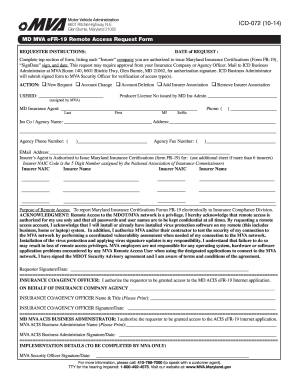
Get Requester Instructions: - Mva Maryland
How it works
-
Open form follow the instructions
-
Easily sign the form with your finger
-
Send filled & signed form or save
How to fill out the REQUESTER INSTRUCTIONS: - Mva Maryland online
Filling out the REQUESTER INSTRUCTIONS for the Maryland Motor Vehicle Administration (MVA) is a straightforward process designed to facilitate the remote access request for issuing Maryland Insurance Certifications. This guide provides clear, step-by-step instructions to help users navigate the form effectively and securely.
Follow the steps to complete your MVA Requester Instructions form online:
- Press the ‘Get Form’ button to access the form, which will allow you to obtain it in your preferred format for completion.
- In the top section of the form, fill in the date of the request and list each insurance company you are authorized to issue the Maryland Insurance Certifications for.
- Fill in the 'SignDate' field, sign the form, and indicate the date. Ensure you check if your request requires approval from your insurance company or agency officer.
- Select the appropriate action by marking one of the options provided, such as New Request, Account Change, Account Deletion, Add Insurer Association, or Remove Insurer Association.
- Complete the USERID section with the user ID assigned by MVA and include your Producer License Number issued by the Maryland Insurance Administration.
- Provide your full name, including last name, first name, middle initial, and suffix, along with your phone number and address.
- Specify the name and contact details of the insurance company or agency you represent, including the agency phone and fax numbers, as well as your email address.
- List the insurers for which you are authorized to issue Maryland Insurance Certifications by entering their names and corresponding NAIC codes. If you have more than six insurers, use an additional sheet.
- In the Purpose of Remote Access section, confirm that you understand the purpose is to report Maryland Insurance Certification Forms electronically.
- Acknowledge the terms regarding remote access and provide your signature and date in the Requester Signature field.
- Ensure the insurance company or agency officer authorizes your request by completing their section with their name, title, signature, and date.
- Finally, submit the completed form as directed, ensuring you send it to the ICD Business Administrator for further handling. After filling out the form, save your changes, download, print, or share the document as needed.
Complete your MVA document request online today to ensure timely processing of your access request.
Related links form
Yes, you can obtain your Maryland driving record online through the MVA's official website. This service is convenient and allows you to access your record without visiting an office. Simply enter your personal information and follow the prompts to receive your record instantly. Utilizing this online option is an effective way to manage your driving records easily.
Industry-leading security and compliance
-
In businnes since 199725+ years providing professional legal documents.
-
Accredited businessGuarantees that a business meets BBB accreditation standards in the US and Canada.
-
Secured by BraintreeValidated Level 1 PCI DSS compliant payment gateway that accepts most major credit and debit card brands from across the globe.


