Loading
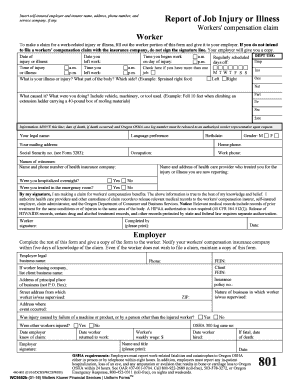
Get Aig Wc9552b 2016-2026
How it works
-
Open form follow the instructions
-
Easily sign the form with your finger
-
Send filled & signed form or save
How to fill out the AIG WC9552b online
The AIG WC9552b form is essential for reporting job-related injuries or illnesses. This guide will provide you with clear, step-by-step instructions to help you navigate the online form effectively.
Follow the steps to successfully complete the AIG WC9552b form.
- Click ‘Get Form’ button to obtain the form and open it in the editor.
- Begin by providing the name, address, and phone number of the self-insured employer and insurer. If applicable, include the name of the service company.
- Fill out the worker portion of the form. Note the date of injury or illness, the date and time you left work, and the time you began your work that day.
- Indicate if you have multiple jobs by checking the appropriate box. Next, describe the nature of your injury or illness, including which part of the body was affected and any relevant details about the incident.
- Specify what caused the injury or illness. Include any relevant actions, tools, or machinery involved in the incident.
- Fill in your legal name, language preference, birthdate, mailing address, gender, home phone number, and Social Security number as instructed.
- Provide your occupation and the names and contact information of any witnesses. Include details about your health insurance provider.
- Answer whether you were hospitalized overnight or treated in the emergency room by selecting 'Yes' or 'No'.
- Review the authorization statement. By signing, you confirm the accuracy of the information provided and authorize the release of relevant medical records.
- Complete the employer section of the form by entering the business name, contact information, and details regarding the incident and the conditions of employment.
- Ensure all required fields are accurately filled in, then save your changes, and prepare to download, print, or share the completed form.
Complete your documents online today for a smooth completion process.
Submitting an AIG claim starts with visiting the official AIG website or utilizing their mobile application. Be sure to compile all the necessary documents, including your policy details and any supportive evidence like photographs. Once everything is prepared, follow their online submission guidelines to ensure your claim is processed efficiently and accurately.
Industry-leading security and compliance
US Legal Forms protects your data by complying with industry-specific security standards.
-
In businnes since 199725+ years providing professional legal documents.
-
Accredited businessGuarantees that a business meets BBB accreditation standards in the US and Canada.
-
Secured by BraintreeValidated Level 1 PCI DSS compliant payment gateway that accepts most major credit and debit card brands from across the globe.


