Loading
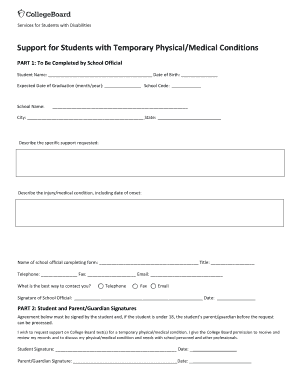
Get College Board Support For Students With Temporary Physical/medical Conditions 2016-2025
How it works
-
Open form follow the instructions
-
Easily sign the form with your finger
-
Send filled & signed form or save
How to fill out the College Board Support For Students With Temporary Physical/Medical Conditions online
Filling out the College Board Support For Students With Temporary Physical/Medical Conditions form can seem challenging. This guide provides clear, step-by-step instructions to ensure you complete the process correctly and effectively.
Follow the steps to successfully complete the form online.
- Press the ‘Get Form’ button to access the form and open it in the online editor.
- Begin by completing Part 1 of the form. Enter the student's name, date of birth, expected date of graduation, and the school code. Ensure that you have the necessary details from the student's doctor and teachers to complete this section.
- In Part 1, describe the specific support requested along with a detailed explanation of the injury or medical condition, including the date it began.
- Complete the contact information for the school official, including their name, title, telephone number, fax number, and email address. Select the best contact method for communication regarding this request.
- Move on to Part 2 of the form. Obtain the signatures of both the student and their parent or guardian if the student is under 18 years old. Ensure that both signatures are dated.
- Proceed to Part 3 where you will include the doctor’s confirmation. A letter from the doctor is required, addressing all specified items. Be sure that this letter is attached, and include any additional documentation if applicable.
- For students with concussion or head injuries, ensure that medical evaluations and testing results are included. This provides the necessary context for the request.
- In Part 4, collect a Teacher Survey Form from the student's teachers. This survey helps to understand the student's needs and supports during tests. The teacher should provide their observations and feedback.
- Once all sections of the form are completed and all required documents are gathered, fax the form and attachments to the specified College Board number. If faxing is not possible, mail the documents to the provided address.
- After submitting the form, monitor for any communication from the College Board regarding the status of the request. Expect a response via email or fax as soon as possible.
- Finalize your process by saving changes to your online form, downloading it for your records, and printing or sharing the form as needed.
Complete your documents online to ensure timely processing of supports for students with temporary conditions.
To add accommodations to your College Board account, log into your SSD online account and navigate to the section for accommodations. You can then submit any necessary documentation for review. Adding accommodations promptly ensures that you can access the support you require when taking your tests.
Industry-leading security and compliance
US Legal Forms protects your data by complying with industry-specific security standards.
-
In businnes since 199725+ years providing professional legal documents.
-
Accredited businessGuarantees that a business meets BBB accreditation standards in the US and Canada.
-
Secured by BraintreeValidated Level 1 PCI DSS compliant payment gateway that accepts most major credit and debit card brands from across the globe.


