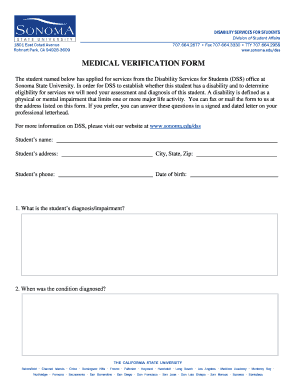
Get Sonoma State University Medical Verification Form
How it works
-
Open form follow the instructions
-
Easily sign the form with your finger
-
Send filled & signed form or save
How to fill out the Sonoma State University Medical Verification Form online
Filling out the Sonoma State University Medical Verification Form is an essential step for students seeking services through the Disability Services for Students (DSS) office. This guide provides clear, step-by-step instructions to assist users in completing the form accurately and efficiently online.
Follow the steps to fill out the form online effectively.
- Click ‘Get Form’ button to access the medical verification form and open it in your preferred editor.
- Enter the student’s personal information, including their name, address, phone number, and date of birth. Ensure all entries are accurate to facilitate proper communication.
- Provide details regarding the student’s diagnosis or impairment. Be specific to help DSS assess eligibility for services.
- Indicate when the condition was diagnosed. This information is crucial for understanding the timeline of the student's challenges.
- Assess the impact of the disability on major life activities. Use the checkmarks provided to categorize the impact as 'No Impact,' 'Moderate Impact,' or 'Severe Impact.' Additionally, describe the impact for any moderate or severe ratings.
- Describe how the medical condition affects the student's academic performance and attendance. Include details regarding concentration, reading, and learning abilities.
- If applicable, indicate any side effects of prescribed medication related to the condition that could impact academic performance or attendance.
- Document any ongoing treatment and explain how it may affect the student's academic performance and attendance.
- Specify whether the condition is permanent or temporary. If temporary, provide an estimate of when the functional limitations will be resolved.
- Attach any relevant supporting documentation, such as sleep studies or audiograms, that can bolster the verification of the condition.
- Complete the certifying medical professional section by providing their printed name, signature, date, license number, and contact information.
- Once all sections are filled out, save changes, download, print, or share the completed form as needed.
Start completing your documents online today for streamlined verification!
To graduate from Sonoma State University, you must complete a minimum of 120 semester units or credits. These credits usually include a combination of required courses, electives, and any major-specific requirements. It's essential to plan your coursework effectively, especially if you need to submit the Sonoma State University Medical Verification Form as part of your graduation process. Consult your academic advisor for specific guidance.
Industry-leading security and compliance
-
In businnes since 199725+ years providing professional legal documents.
-
Accredited businessGuarantees that a business meets BBB accreditation standards in the US and Canada.
-
Secured by BraintreeValidated Level 1 PCI DSS compliant payment gateway that accepts most major credit and debit card brands from across the globe.


