Loading
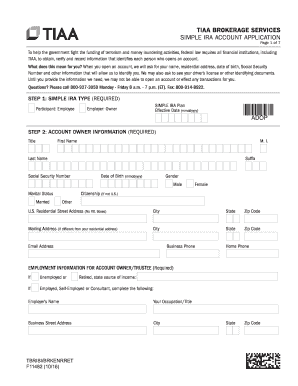
Get Tiaa F11482 2016-2025
How it works
-
Open form follow the instructions
-
Easily sign the form with your finger
-
Send filled & signed form or save
How to fill out the TIAA F11482 online
Filling out the TIAA F11482 form, also known as the Simple IRA account application, requires careful attention to detail to ensure that all necessary information is provided. This guide offers step-by-step instructions to assist users in completing the form accurately online.
Follow the steps to effectively complete the TIAA F11482 form online.
- Click the ‘Get Form’ button to access the TIAA F11482 application and open it for editing.
- Begin by indicating the type of SIMPLE IRA account by selecting either 'Participant' or 'Employer'. Then, enter the effective date of the plan in the format mmddyyyy.
- Fill out the account owner information, including title, first and last name, middle initial, suffix, social security number, marital status, date of birth, gender, citizenship status, residential address, mailing address (if different), email address, business phone, and home phone.
- Provide employment information for the account owner or trustee, specifying if you are employed, self-employed, unemployed, or retired. Include details of your employer if applicable.
- Enter the plan information, including the plan administrator's name, phone number, and address. This person will serve as a contact for contributions.
- Complete your investment profile by stating your annual income range, approximate net worth, and investment objectives. Select from the specified options for each category.
- Indicate your preferred bank deposit sweep option.
- Designate your primary and contingent beneficiaries, making sure to include required information such as names, social security numbers, relationships, and percentages of the IRA assets. Attach additional sheets if necessary.
- If applicable, provide a spousal consent and fulfill any notary requirements. This step is necessary if you are married and reside in a community property state without naming your spouse as the sole primary beneficiary.
- Sign and date the application to certify the information provided is correct. Acknowledge your understanding of the terms and conditions as well as your responsibilities related to the SIMPLE IRA contributions.
- Finally, save your changes, download or print the completed form, or share the form as required.
Get started now by completing your TIAA F11482 form online.
To find your retirement account number, check your TIAA account statements or login to your online account. These documents usually list all relevant account details, including your retirement account number. If you have difficulty finding it, contacting TIAA customer support can clarify your inquiries.
Industry-leading security and compliance
US Legal Forms protects your data by complying with industry-specific security standards.
-
In businnes since 199725+ years providing professional legal documents.
-
Accredited businessGuarantees that a business meets BBB accreditation standards in the US and Canada.
-
Secured by BraintreeValidated Level 1 PCI DSS compliant payment gateway that accepts most major credit and debit card brands from across the globe.


