Loading
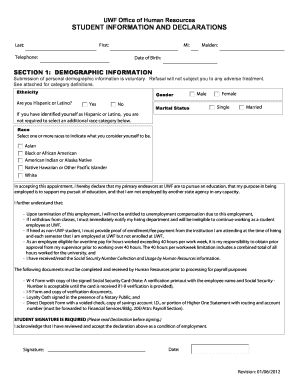
Get Uwf Student Information And Declarations 2012-2025
How it works
-
Open form follow the instructions
-
Easily sign the form with your finger
-
Send filled & signed form or save
How to fill out the UWF Student Information and Declarations online
Filling out the UWF Student Information and Declarations form is a straightforward process that helps the university collect essential information about its students. This guide will walk you through each section of the form, ensuring that you complete it accurately and efficiently.
Follow the steps to complete your form online.
- Press the ‘Get Form’ button to obtain the form and open it for editing.
- Begin by providing your last name, middle initial, and first name in the designated fields. Ensure that all names are spelled correctly.
- Enter your telephone number in the specified field. This contact number will be used for communication related to your status as a student.
- If applicable, input your maiden name in the appropriate field. This section is optional.
- Fill in your date of birth. Use the format requested on the form to avoid any errors.
- Move to Section 1: Demographic Information. Understand that providing this information is voluntary and will not affect your treatment at the university. You will be asked to select your ethnicity and race.
- Indicate whether you identify as Hispanic or Latino by selecting 'Yes' or 'No'.
- Select your gender from the given options. Ensure that your choice accurately reflects your identity.
- Indicate your marital status by selecting either 'Single' or 'Married'.
- Select one or more racial categories that you identify with from the options provided.
- Read the declaration regarding your appointment at UWF carefully. This section clarifies your purpose and responsibilities while employed as a student.
- Provide your signature in the designated field, acknowledging that you have read and accept the declaration. This signature is required for processing.
- Finally, input the date of your signature. Ensure that the date is current.
- Once all fields are completed, save your changes, then choose to download, print, or share the form as needed.
Complete and submit your UWF Student Information and Declarations form online today to ensure a smooth process.
UWF typically sends acceptance notifications via email, which includes further steps for enrollment. You can also check your application status online for more detailed updates. Being familiar with the UWF Student Information And Declarations will ensure you do not miss any important communication.
Industry-leading security and compliance
US Legal Forms protects your data by complying with industry-specific security standards.
-
In businnes since 199725+ years providing professional legal documents.
-
Accredited businessGuarantees that a business meets BBB accreditation standards in the US and Canada.
-
Secured by BraintreeValidated Level 1 PCI DSS compliant payment gateway that accepts most major credit and debit card brands from across the globe.


