Loading
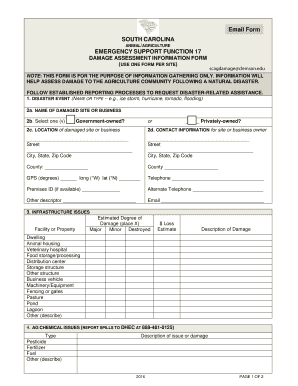
Get Sc Clemson University Damage Assessment Information Form 2016-2025
How it works
-
Open form follow the instructions
-
Easily sign the form with your finger
-
Send filled & signed form or save
How to fill out the SC Clemson University Damage Assessment Information Form online
The SC Clemson University Damage Assessment Information Form is essential for gathering information regarding damages to the agriculture community following a natural disaster. This guide provides step-by-step instructions to help you complete the form online with clarity and ease.
Follow the steps to fill out the form effectively.
- Press the ‘Get Form’ button to access the form and open it in your designated editor.
- Begin with the 'Disaster Event' field, where you should enter the name or type of the disaster, such as ice storm, hurricane, tornado, or flooding.
- Complete section 2a by providing the name of the damaged site or business.
- In section 2b, identify ownership by selecting either 'Government-owned' or 'Privately-owned' with a checkmark.
- Fill in section 2c with the complete location of the damaged site or business, including street address, city, state, and zip code.
- For section 2d, provide the contact information for the owner of the site or business, including telephone numbers and email address.
- Move to the 'Infrastructure Issues' section and indicate the estimated degree of damage for each relevant item by marking Major, Minor, or Destroyed, along with a loss estimate and damage description.
- In the 'Ag Chemical Issues' section, report any chemical issues by describing the type (e.g., pesticide, fertilizer) and providing a description of the issue.
- Continue to the 'Crop Issues' section and detail the number of acres affected and the crops that are either planted or damaged.
- Address 'Animal Issues' by providing statistics on dead, missing, injured, or sick animals along with a description of the damage.
- Document any resources used for response or recovery related to animal or agriculture issues in the designated section.
- Finally, enter your name, telephone number, and email in the 'Name of Person Completing Form' section.
- Once completed, you can save changes, download, print, or share the form as needed.
Complete your document online today!
Industry-leading security and compliance
US Legal Forms protects your data by complying with industry-specific security standards.
-
In businnes since 199725+ years providing professional legal documents.
-
Accredited businessGuarantees that a business meets BBB accreditation standards in the US and Canada.
-
Secured by BraintreeValidated Level 1 PCI DSS compliant payment gateway that accepts most major credit and debit card brands from across the globe.


