Loading
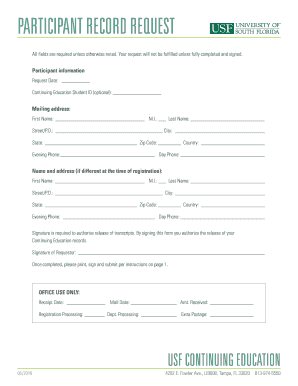
Get Usf Participant Record Request 2016-2026
How it works
-
Open form follow the instructions
-
Easily sign the form with your finger
-
Send filled & signed form or save
How to fill out the USF Participant Record Request online
This guide provides clear and comprehensive instructions for users on how to effectively fill out the USF Participant Record Request online. Completing this form will allow you to obtain a copy of your participant record from USF Continuing Education, which includes important details about your courses and certifications.
Follow the steps to complete your request accurately.
- Press the ‘Get Form’ button to acquire the form and open it for editing.
- Fill in the 'Request Date' at the top of the form to indicate when you are making the request.
- If applicable, enter your Continuing Education Student ID to help the processing team locate your records more efficiently.
- Complete the 'Mailing Address' section. Ensure you provide your first name, middle initial (if desired), and last name. Then fill in your street address, city, state, zip code, and country. Make sure this address is current and accurate, as your participant record will be mailed to this location.
- Provide your evening and day phone numbers in the designated fields to facilitate communication if needed.
- If your name or address has changed since your registration, fill in the 'Name and address (if different at the time of registration)' section with the updated information, ensuring it matches the records at the time of your course enrollment.
- Sign the form in the designated area to authorize the release of your Continuing Education records. This signature is essential for processing your request.
- Once you have completed all sections of the form and signed it, save your changes, and then choose to either download, print, or share the form as needed.
Complete your participant record request online today for quick and efficient processing.
To achieve a spot on the dean's list at USF, you must meet specific academic criteria, including a minimum GPA requirement during the semester. Ensure you maintain high grades and complete the required credit hours. Staying informed about your academic progress can help you reach this honorable recognition.
Industry-leading security and compliance
US Legal Forms protects your data by complying with industry-specific security standards.
-
In businnes since 199725+ years providing professional legal documents.
-
Accredited businessGuarantees that a business meets BBB accreditation standards in the US and Canada.
-
Secured by BraintreeValidated Level 1 PCI DSS compliant payment gateway that accepts most major credit and debit card brands from across the globe.


