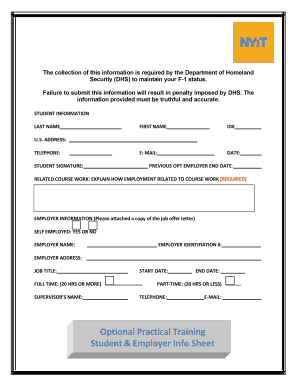
Get Nyit Optional Practical Training Student & Employer Info Sheet 2016-2025
How it works
-
Open form follow the instructions
-
Easily sign the form with your finger
-
Send filled & signed form or save
How to fill out the NYIT Optional Practical Training Student & Employer Info Sheet online
Filling out the NYIT Optional Practical Training Student & Employer Info Sheet is crucial for maintaining your F-1 status and ensuring compliance with the Department of Homeland Security. This guide provides clear, step-by-step instructions to help you complete the form accurately and efficiently.
Follow the steps to successfully fill out the form.
- Click ‘Get Form’ button to obtain the form and open it for completion.
- Start by entering your student information. Fill out your last name, first name, student ID number, email address, date, U.S. address, and telephone number. Ensure all details are accurate as this information is essential for your application.
- Sign in the designated area to affirm that the information you provided is truthful and accurate.
- If applicable, provide the previous employer's end date of your Optional Practical Training.
- In the section labeled 'Related Course Work,' explain how your employment relates to your course work. This explanation is required and should reflect a clear connection.
- Complete the employer information section. If you are self-employed, indicate 'Yes' or 'No.' Fill in the employer's name, identification number, and address.
- Next, enter your job title, start date, and if the position is full-time (20 hours or more) or part-time (20 hours or less), check the appropriate box.
- Provide the supervisor's name, end date of employment, telephone number, and email address of the employer.
- Finally, review all your entries for accuracy. You can then save changes, download, print, or share the form as needed.
Complete your NYIT Optional Practical Training Student & Employer Info Sheet online today to ensure your F-1 status is maintained.
To report your OPT employment at NYU, start by logging into the appropriate student portal where you can submit your employment details. You’ll need to provide information such as your employer's name, address, and your job title, while ensuring accuracy in your submission. Using the NYIT Optional Practical Training Student & Employer Info Sheet as a guide can simplify this process, offering essential insights and steps to stay compliant with reporting requirements.
Industry-leading security and compliance
-
In businnes since 199725+ years providing professional legal documents.
-
Accredited businessGuarantees that a business meets BBB accreditation standards in the US and Canada.
-
Secured by BraintreeValidated Level 1 PCI DSS compliant payment gateway that accepts most major credit and debit card brands from across the globe.


