Loading
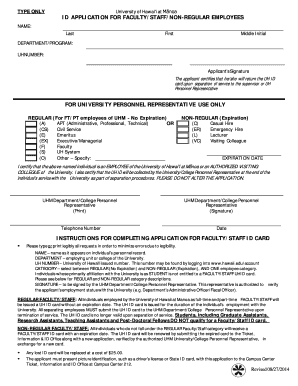
Get Uh Id Application For Faculty/staff/non-regular Employees 2014-2025
How it works
-
Open form follow the instructions
-
Easily sign the form with your finger
-
Send filled & signed form or save
How to fill out the UH ID Application For Faculty/Staff/Non-Regular Employees online
This guide provides a comprehensive overview of how to fill out the UH ID Application for Faculty, Staff, and Non-Regular Employees. By following these instructions, you can complete the application accurately and efficiently.
Follow the steps to complete the application correctly.
- Click ‘Get Form’ button to obtain the form and open it in the editor.
- Enter your name in the designated fields. Fill in your last name, first name, and middle initial accurately as they appear in your personnel record.
- Provide your department or program information in the corresponding field.
- Input your UH number, which can be found by logging into the university's account portal.
- Select the appropriate category for your employment status. You can choose either 'REGULAR' for no expiration or 'NON-REGULAR' for an expiration date. Make sure to select the specific employee category that applies to you.
- The applicant must sign the application to certify the details provided are accurate.
- The department or college personnel representative must print and sign their name, providing telephone contact and date for verification purposes.
- Review all entries for accuracy and legibility. Ensure all fields are completed correctly to minimize errors.
- Once completed, you can save changes, download, print, or share the form as needed.
Complete your UH ID application online today to ensure a smooth process.
To obtain a student ID, you should complete the UH ID Application for Faculty/Staff/Non-Regular Employees, as it often includes provisions for students. Submit the application with your student information and identification documents. The university office will process your application and issue your student ID. Make sure you inquire about any specific requirements needed for student identification.
Industry-leading security and compliance
US Legal Forms protects your data by complying with industry-specific security standards.
-
In businnes since 199725+ years providing professional legal documents.
-
Accredited businessGuarantees that a business meets BBB accreditation standards in the US and Canada.
-
Secured by BraintreeValidated Level 1 PCI DSS compliant payment gateway that accepts most major credit and debit card brands from across the globe.


