Loading
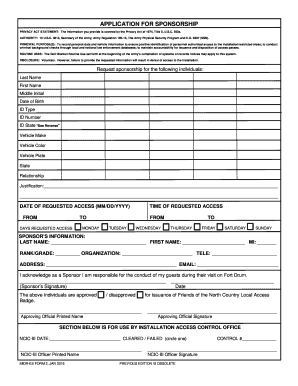
Get Imdr-es Form 2 2016-2025
How it works
-
Open form follow the instructions
-
Easily sign the form with your finger
-
Send filled & signed form or save
How to fill out the IMDR-ES Form 2 online
The IMDR-ES Form 2 is essential for requesting sponsorship for individuals needing access to restricted areas. This guide provides a step-by-step approach to accurately filling out the form online, ensuring all necessary information is recorded properly for successful processing.
Follow the steps to complete the form online effectively.
- Press the ‘Get Form’ button to access the IMDR-ES Form 2 in an editable format.
- Begin by entering the last name of the individual you are sponsoring in the designated field.
- Next, input the first name of the individual in the corresponding section.
- Provide the middle initial of the individual, if applicable.
- Enter the date of birth of the individual in the specified format of DDMMMYYYY.
- Select the type of ID the individual possesses from options such as Driver’s License, Passport, or School ID.
- Input the ID number as displayed on the selected identification, ensuring it contains the correct alphanumeric characters.
- Specify the ID state by indicating the state that issued the identification.
- Fill in the vehicle make (e.g., Ford, Toyota) if applicable.
- Specify the vehicle color, using common color names such as Red or Blue.
- Enter the vehicle plate number displayed on the vehicle.
- Indicate the state that issued the vehicle plate.
- Describe the relationship between you (the sponsor) and the individual being sponsored.
- Provide a justification explaining the need for access to the facility.
- Input the requested access dates in the format of DDMMMYYYY for both the start and end dates.
- Fill in the requested access times using a 24-hour clock format for accuracy.
- Check the boxes for the days of the week during which access is required.
- Complete the sponsor's information by entering your last name, first name, middle initial, rank or grade, organization, telephone number, address, and email.
- Sign the form electronically or in writing to acknowledge your responsibility.
- Finally, save the completed form, download it, print it, or share it as required.
Begin your online application by completing the IMDR-ES Form 2 now.
The Fort Drum training area spans over 107,000 acres, providing extensive space for military training exercises. This vast area is essential for preparing soldiers for real-world operations. For personnel who need to handle training documentation, the IMDR-ES Form 2 can aid in efficiently organizing necessary forms. Utilizing this form helps soldiers maintain focus during their training.
Industry-leading security and compliance
US Legal Forms protects your data by complying with industry-specific security standards.
-
In businnes since 199725+ years providing professional legal documents.
-
Accredited businessGuarantees that a business meets BBB accreditation standards in the US and Canada.
-
Secured by BraintreeValidated Level 1 PCI DSS compliant payment gateway that accepts most major credit and debit card brands from across the globe.


