Loading
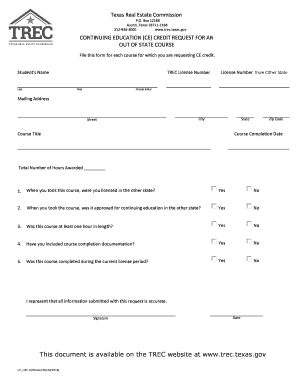
Get Continuing Education (ce) Credit Request For An
How it works
-
Open form follow the instructions
-
Easily sign the form with your finger
-
Send filled & signed form or save
How to fill out the CONTINUING EDUCATION (CE) CREDIT REQUEST FOR AN online
This guide provides a comprehensive overview of how to fill out the Continuing Education (CE) Credit Request for an Out of State Course form. By following the steps outlined below, you can successfully submit your request for CE credit online.
Follow the steps to complete your CE credit request form.
- Press the ‘Get Form’ button to access the document and open it in your preferred editor.
- Begin filling in the student’s name by entering the last name in the designated field, followed by the first name and middle initial where required.
- Input your TREC License Number in the appropriate field to confirm your eligibility for CE credit.
- Enter the license number from the other state where you completed the course.
- Provide your mailing address, ensuring you fill out the street, city, state, and zip code accurately to receive confirmation.
- Clearly state the course title in the corresponding field and input the course completion date.
- Indicate the total number of hours awarded for the course by entering the figure in the specified box.
- Respond to the eligibility questions provided, selecting 'Yes' or 'No' for each regarding your licensing status and course details.
- Attach any documentation required for course completion as incomplete submissions may delay processing.
- Confirm that the course was completed during your current license period by answering 'Yes' or 'No'.
- Affirm the accuracy of all information provided by signing in the designated area, including the date of submission.
- Once all sections are complete, you may save changes, download the document, print a copy, or share it as needed.
Complete your Continuing Education Credit Request form online today to ensure your credits are processed smoothly.
To receive Cisco Continuing Education credits, enroll in Cisco-approved training programs that align with your field. Complete the courses and ensure you keep track of the credits awarded. Utilizing tools like US Legal Forms can streamline your CONTINUING EDUCATION (CE) CREDIT REQUEST FOR AN, making the process easier and more efficient.
Industry-leading security and compliance
US Legal Forms protects your data by complying with industry-specific security standards.
-
In businnes since 199725+ years providing professional legal documents.
-
Accredited businessGuarantees that a business meets BBB accreditation standards in the US and Canada.
-
Secured by BraintreeValidated Level 1 PCI DSS compliant payment gateway that accepts most major credit and debit card brands from across the globe.


