Loading
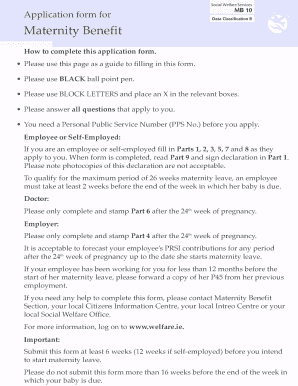
Get Ie Form Mb 10 2015-2025
How it works
-
Open form follow the instructions
-
Easily sign the form with your finger
-
Send filled & signed form or save
How to fill out the IE Form MB 10 online
Filling out the IE Form MB 10 online for maternity benefits can be a straightforward process with the right guidance. This comprehensive guide will walk you through each section and field of the form to ensure your application is completed accurately and efficiently.
Follow the steps to successfully complete your IE Form MB 10
- Click ‘Get Form’ button to obtain the form and open it in the editor.
- Begin by entering your Personal Public Service Number (PPS No.) in the designated field. This number is crucial for identification purposes.
- Input your title by selecting the correct option and clearly stating your surname and first name(s) using BLOCK LETTERS.
- Provide your birth surname and your mother’s birth surname as required. Remember to use one box for each character.
- Enter your date of birth in the specified format (DD/MM/YYYY) to ensure clarity.
- Fill out your contact details including your address, telephone number (both mobile and landline), and email address.
- In Part 1 of the form, read the declaration carefully and ensure to sign it in the original format; photocopies will not be accepted.
- Move on to Part 2 to detail your work and claim information, indicating your current employment status and any other relevant payments.
- Complete Part 3 if you wish to specify where you would like your maternity benefit payment to be directed (to yourself or your employer).
- Finish the application by reviewing all entries for accuracy, saving changes, downloading a copy if needed, printing, or sharing the form as required before submission.
Be sure to complete your documents online today for a smoother application process.
Applying for maternity benefit in Ireland involves filling out an application form, available online or at your local social welfare office. You need to provide details about your employment and pregnancy. For a smoother application process, consider using the IE Form MB 10 as a comprehensive resource to guide you through each step.
Industry-leading security and compliance
US Legal Forms protects your data by complying with industry-specific security standards.
-
In businnes since 199725+ years providing professional legal documents.
-
Accredited businessGuarantees that a business meets BBB accreditation standards in the US and Canada.
-
Secured by BraintreeValidated Level 1 PCI DSS compliant payment gateway that accepts most major credit and debit card brands from across the globe.


