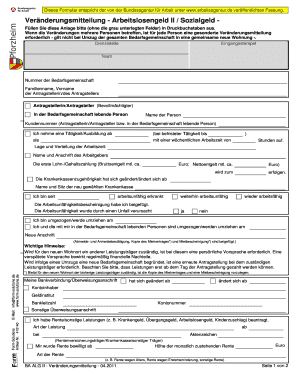
Get At Veranderungsmitteilung - Arbeitslosengeld Ii/sozialgeld 2011-2025
How it works
-
Open form follow the instructions
-
Easily sign the form with your finger
-
Send filled & signed form or save
How to fill out the AT Veranderungsmitteilung - Arbeitslosengeld II/Sozialgeld online
Filling out the AT Veranderungsmitteilung - Arbeitslosengeld II/Sozialgeld is an important step in reporting changes that may affect your benefits. This guide will provide you with clear, step-by-step instructions to help you complete this form accurately and efficiently online.
Follow the steps to complete the AT Veranderungsmitteilung online.
- Click ‘Get Form’ button to access the form and open it in your editor.
- Begin by entering the number of your Bedarfsgemeinschaft (community of need). Fill in your last name and first name as the applicant.
- If you are authorized to act on behalf of the applicant, complete the section with their name and your details.
- Identify any other individuals living in your household by adding their names.
- Input the customer number associated with the applicant or any household members.
- Indicate if you have started a new job or training, including start dates and hours worked per week.
- Complete the section detailing your employer's name and address, as well as your expected gross and net monthly earnings.
- Check if your health insurance has changed and provide the name and address of your new health insurance provider.
- If applicable, provide details about any work incapacity, including the start date and attach the corresponding certificate.
- Detail any planned or completed move, including the date and new address. Ensure to include necessary documentation.
- Update any changes regarding your bank account details if applicable.
- If you have any other benefits or pensions, provide the respective details, including any granted amounts.
- Declare any changes in your financial circumstances, making sure to attach relevant documentation.
- Report on changes within the household, indicating if any new members have moved in or out.
- Ensure you affirm the correctness of the information provided and sign the form.
- Finally, save your changes, download a copy of the form, print, or share it as needed.
Complete your AT Veranderungsmitteilung online today to ensure timely updates to your benefits.
Um Ihre Arbeitssuchendmeldung zu beenden, müssen Sie persönliches oder schriftliches Feedback an das Jobcenter geben. Dies kann in der Regel online oder durch eine formelle Mitteilung geschehen. Falls Sie eine neue Anstellung gefunden haben, halten Sie die AT Veranderungsmitteilung - Arbeitslosengeld II/Sozialgeld bereit, um eine reibungslose Abwicklung sicherzustellen. So können Sie eventuelle Ansprüche korrekt abschließen.
Industry-leading security and compliance
-
In businnes since 199725+ years providing professional legal documents.
-
Accredited businessGuarantees that a business meets BBB accreditation standards in the US and Canada.
-
Secured by BraintreeValidated Level 1 PCI DSS compliant payment gateway that accepts most major credit and debit card brands from across the globe.


