Loading
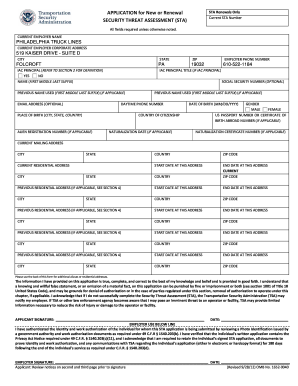
Get Tsa 419f 2012
How it works
-
Open form follow the instructions
-
Easily sign the form with your finger
-
Send filled & signed form or save
How to fill out the TSA 419F online
The TSA 419F form is essential for individuals applying for a security threat assessment to gain access to air cargo. This guide provides clear instructions on how to fill out the TSA 419F online, ensuring a smooth and efficient application process.
Follow the steps to successfully complete your TSA 419F application.
- Press the 'Get Form' button to obtain the TSA 419F form and open it in your preferred online form editor.
- Begin by providing your current employer's name and corporate address in the designated fields. Ensure all information is accurate.
- Fill in your personal details including your full name, social security number (optional), and previous names (if applicable).
- Enter your contact information, including your daytime phone number and email address (optional).
- Complete the fields requesting your place of birth, date of birth, gender, and country of citizenship.
- If applicable, provide your alien registration number and US passport number or certificate of birth abroad number.
- Input your current residential address along with any previous addresses from the last five years, using the additional page if necessary.
- Review all the information you have entered to ensure accuracy. Errors may lead to delays in processing.
- Finally, sign and date the application form. You may then choose to save changes, download the completed form, print it, or share it as needed.
Complete your TSA 419F application online today for a timely security assessment.
Get form
Experience a faster way to fill out and sign forms on the web. Access the most extensive library of templates available.
To establish your TSA status, provide your TSA 419F number when required during travel. You can also refer to your TSA account for documentation that supports your claims. Keeping this information handy ensures that you can easily confirm your TSA eligibility when needed.
Get This Form Now!
Use professional pre-built templates to fill in and sign documents online faster. Get access to thousands of forms.
Industry-leading security and compliance
US Legal Forms protects your data by complying with industry-specific security standards.
-
In businnes since 199725+ years providing professional legal documents.
-
Accredited businessGuarantees that a business meets BBB accreditation standards in the US and Canada.
-
Secured by BraintreeValidated Level 1 PCI DSS compliant payment gateway that accepts most major credit and debit card brands from across the globe.


