Loading
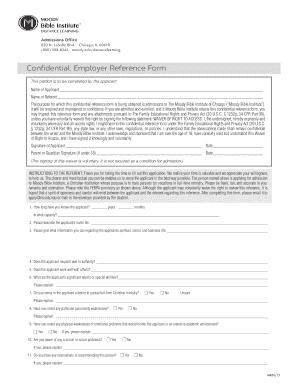
Get Moody Bible Institute Employer Reference Form 2015-2025
How it works
-
Open form follow the instructions
-
Easily sign the form with your finger
-
Send filled & signed form or save
How to fill out the Moody Bible Institute Employer Reference Form online
Filling out the Moody Bible Institute Employer Reference Form online is an important step in the admissions process. This guide provides clear instructions to help you navigate each section of the form effectively, ensuring your responses are complete and insightful.
Follow the steps to fill out the form accurately.
- Press the ‘Get Form’ button to access and open the reference form in your preferred online editor.
- Begin by entering the applicant's name correctly in the designated field to ensure accurate identification throughout the process.
- Next, input the name of the referent, who is providing the reference for the applicant. This information is essential for context.
- Provide details on how long you have known the applicant and specify the capacity in which you know them. This helps the admissions team understand your relationship with the applicant.
- Describe the applicant's home life, ensuring you provide honest and clear insights into their background.
- Share information regarding the applicant's spiritual, social, and business life, focusing on observations that reflect their character and community involvement.
- Answer the questions related to the applicant's responses to authority, teamwork abilities, significant talents, and any noted personality weaknesses. Be forthright and detailed.
- Indicate whether you sense a desire in the applicant to pursue full-time Christian ministry, providing explanations where applicable.
- Note any physical or emotional problems that might hinder the applicant in an intensive academic environment, explaining your observations clearly.
- Circle the personality traits that best describe the applicant in the traits section. Ensure you select only one for each attribute to provide clear feedback.
- In the final section, provide any additional comments regarding the applicant’s spirituality, cooperativeness, and other relevant observations.
- After completing the form, review all entries for accuracy and clarity before saving your changes. You can then download and print the form if needed.
- Finally, email the completed form to apply@moody.edu as directed, or use the envelope provided by the applicant to send it by mail.
Get started on completing your reference form online today to support the applicant's journey toward admission.
Filling out a reference form for a friend involves reflecting on their strengths and experiences. In the case of the Moody Bible Institute Employer Reference Form, it’s important to highlight their achievements and character traits. Make sure to be honest and provide a thorough perspective on why they would be a great fit for the position.
Industry-leading security and compliance
US Legal Forms protects your data by complying with industry-specific security standards.
-
In businnes since 199725+ years providing professional legal documents.
-
Accredited businessGuarantees that a business meets BBB accreditation standards in the US and Canada.
-
Secured by BraintreeValidated Level 1 PCI DSS compliant payment gateway that accepts most major credit and debit card brands from across the globe.


