Loading
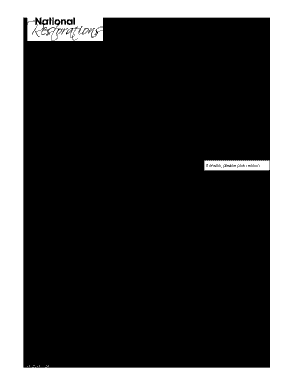
Get Renovar Claim Assignment Form 2014
How it works
-
Open form follow the instructions
-
Easily sign the form with your finger
-
Send filled & signed form or save
How to fill out the Renovar Claim Assignment Form online
Filling out the Renovar Claim Assignment Form online is a straightforward process that allows you to submit important information regarding a claim in an efficient manner. This guide will walk you through each section of the form, ensuring that you provide all necessary details accurately.
Follow the steps to complete the form seamlessly.
- Press the ‘Get Form’ button to access the form and open it for completion.
- In the 'Assigned by' section, input your name to indicate who is submitting the claim. Ensure your contact information is complete.
- Fill in your phone number and add your company name. This information helps in identifying the responding party.
- Provide the insured’s name, along with the claim number relevant to the claim you are filing.
- Indicate the loss date and enter the insured’s street address, city, state, and ZIP code to maintain proper location records.
- Fill in the best contact number for the insured, along with any alternative numbers and contacts, such as a relative, adjuster, or general contractor.
- Select the type of damage sustained, such as water or fire, and provide a brief work request detailing the nature of the claim.
- Complete the sections for photo evaluation and on-site evaluation based on the requirements of the claim.
- If necessary, inform the insured that calls will be made, checking yes or no as applicable. If no, provide an explanation.
- In the description field, detail the damaged items and any special instructions or comments related to the claim.
- If applicable, submit photos of the damaged items by sending them to assignments@nationalrestore.com along with the form submission.
- For cabinet photo evaluations, provide approximate linear foot measurements for uppers, lowers, full height, and island sections.
- Once all fields are properly filled, review your entries for accuracy. You can then save your changes, download, print, or share the form as needed.
Start completing the Renovar Claim Assignment Form online today for a smooth claims process.
Get form
Experience a faster way to fill out and sign forms on the web. Access the most extensive library of templates available.
Get This Form Now!
Use professional pre-built templates to fill in and sign documents online faster. Get access to thousands of forms.
Industry-leading security and compliance
US Legal Forms protects your data by complying with industry-specific security standards.
-
In businnes since 199725+ years providing professional legal documents.
-
Accredited businessGuarantees that a business meets BBB accreditation standards in the US and Canada.
-
Secured by BraintreeValidated Level 1 PCI DSS compliant payment gateway that accepts most major credit and debit card brands from across the globe.


