Loading
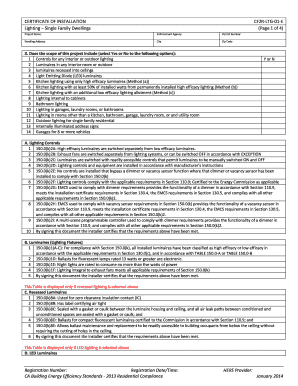
Get Ca Cf2r-ltg-01-e 2014
How it works
-
Open form follow the instructions
-
Easily sign the form with your finger
-
Send filled & signed form or save
How to fill out the CA CF2R-LTG-01-E online
Filling out the CA CF2R-LTG-01-E form electronically can simplify the process of documenting lighting installations for single-family dwellings. This guide will provide clear, step-by-step instructions for completing the form online, ensuring accuracy and compliance.
Follow the steps to effectively complete the form
- Click ‘Get Form’ button to access the document and open it for editing.
- Begin by entering the project name in the designated field. This should reflect the specific identification for your lighting installation project.
- Next, fill in the enforcement agency that is overseeing your project. It is important to provide the correct agency to avoid any compliance issues.
- Enter the permit number that corresponds to your project. This is typically provided by the enforcement agency and is vital for tracking the project.
- Complete the dwelling address section, including the street address, city, and zip code for the location of the project.
- In the project scope section, indicate whether the project includes various lighting options by selecting 'Yes' or 'No' for each category listed.
- In the ‘Lighting Controls’ section, verify compliance by checking the appropriate boxes as specified by the lighting installation guidelines.
- Proceed to the ‘Luminaires’ section and confirm that all installed lighting fixtures meet the requirements as listed. Ensure that you provide detailed information where necessary.
- If applicable, complete the sections regarding recessed luminaires and LED luminaires by following the specific installation criteria outlined in the form.
- Review all entries for accuracy. After confirming that all information is completed, you can save your changes, download the document, print it for your records, or share it as needed.
Complete your documents online for an efficient and streamlined process.
Get form
Experience a faster way to fill out and sign forms on the web. Access the most extensive library of templates available.
Get This Form Now!
Use professional pre-built templates to fill in and sign documents online faster. Get access to thousands of forms.
Industry-leading security and compliance
US Legal Forms protects your data by complying with industry-specific security standards.
-
In businnes since 199725+ years providing professional legal documents.
-
Accredited businessGuarantees that a business meets BBB accreditation standards in the US and Canada.
-
Secured by BraintreeValidated Level 1 PCI DSS compliant payment gateway that accepts most major credit and debit card brands from across the globe.


