Loading
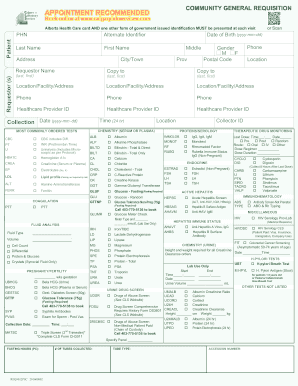
Get Cls Form Req9012psc 2014
How it works
-
Open form follow the instructions
-
Easily sign the form with your finger
-
Send filled & signed form or save
How to fill out the CLS Form REQ9012PSC online
Filling out the CLS Form REQ9012PSC online is a straightforward process that ensures you submit your requisition accurately. This guide provides step-by-step instructions to help you navigate each section of the form with ease.
Follow the steps to complete the CLS Form REQ9012PSC online.
- Click ‘Get Form’ button to obtain the form and open it in the editor.
- Begin by entering the requestor details. Fill in your last name, first name, middle name, date of birth, and contact information, including phone number and address.
- Next, provide identification details by entering the Alberta Health Care card number and an alternate identifier if available.
- Indicate the patient’s details, including last name, first name, and contact information. Ensure to include both the Alberta Health Care card and one other form of government-issued identification at the visit.
- Select the collection date and time using the specified format, preparing for your appointment requirements.
- Move on to the laboratory tests section. Review the list of most commonly ordered tests and select the checkboxes next to the tests your healthcare provider has recommended.
- Additionally, fill in healthcare provider identification numbers and location details for where the tests will be conducted.
- Once all information is accurately filled out, review the entire form for completeness before proceeding.
- Finally, after confirming all details, you can save your changes, download the form, print it, or share it as necessary.
Complete your CLS Form REQ9012PSC online today for efficient processing.
Get form
Experience a faster way to fill out and sign forms on the web. Access the most extensive library of templates available.
The CLS program provides comprehensive resources for individuals seeking legal knowledge and support. It involves using the CLS Form REQ9012PSC, which ensures you have access to essential forms and guides. By participating in the CLS program, you gain valuable insights and tools that empower you in your legal journey. Visit the US Legal Forms platform for more details on how the CLS program can benefit you.
Get This Form Now!
Use professional pre-built templates to fill in and sign documents online faster. Get access to thousands of forms.
Industry-leading security and compliance
US Legal Forms protects your data by complying with industry-specific security standards.
-
In businnes since 199725+ years providing professional legal documents.
-
Accredited businessGuarantees that a business meets BBB accreditation standards in the US and Canada.
-
Secured by BraintreeValidated Level 1 PCI DSS compliant payment gateway that accepts most major credit and debit card brands from across the globe.


