Loading
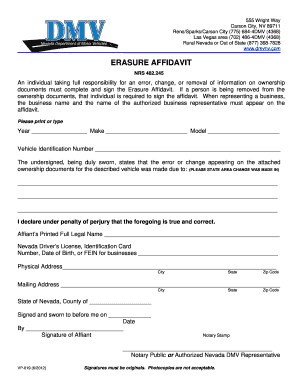
Get Nv Vp-019 2012
How it works
-
Open form follow the instructions
-
Easily sign the form with your finger
-
Send filled & signed form or save
How to fill out the NV VP-019 online
The NV VP-019 form is essential for individuals wishing to address errors or changes on vehicle ownership documents. This guide provides a clear, step-by-step approach to help users complete the form accurately and efficiently in an online format.
Follow the steps to complete the NV VP-019 with ease.
- Click 'Get Form' button to access the NV VP-019 online and open it in your chosen editor.
- Begin by filling in the 'Year' section with the appropriate model year of the vehicle you are addressing.
- Next, enter the 'Make' of the vehicle. This refers to the manufacturer or brand name.
- Continue with the 'Model' section, specifying the model name of the vehicle.
- Locate the 'Vehicle Identification Number' field and input the unique VIN associated with the vehicle.
- In the section titled 'Please state area change was made in', provide a detailed explanation of the error or change being corrected.
- Affix your printed full legal name in the 'Affiant’s Printed Full Legal Name' section.
- Complete the next field with your Nevada driver’s license number, identification card number, date of birth, or for businesses, the federal employer identification number.
- Provide your physical address, including city, state, and zip code.
- Fill out your mailing address, if different, with the city, state, and zip code.
- You will need to declare the county within the state of Nevada where you are submitting this affidavit.
- Sign and date the affidavit. Ensure that the signatures are original, as photocopies are not acceptable.
- Finally, you may need to have the document notarized by a Notary Public or an authorized representative from the Nevada DMV.
- Once you have filled out the form completely, choose to save your changes, download, print, or share the document as required.
Complete your NV VP-019 form online today for a smooth document management experience.
Get form
Experience a faster way to fill out and sign forms on the web. Access the most extensive library of templates available.
Filling out a Nevada title requires attention to detail. Start by accurately entering the vehicle information, including make, model, and VIN. Next, ensure all owner information is correctly stated, along with signatures where needed. For a smooth experience, consult the NV VP-019 form guidelines if you're unsure about any section of the title.
Get This Form Now!
Use professional pre-built templates to fill in and sign documents online faster. Get access to thousands of forms.
Industry-leading security and compliance
US Legal Forms protects your data by complying with industry-specific security standards.
-
In businnes since 199725+ years providing professional legal documents.
-
Accredited businessGuarantees that a business meets BBB accreditation standards in the US and Canada.
-
Secured by BraintreeValidated Level 1 PCI DSS compliant payment gateway that accepts most major credit and debit card brands from across the globe.


