Loading
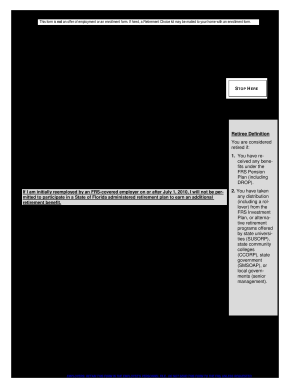
Get Fl Retirement System - Certification Form 2010
How it works
-
Open form follow the instructions
-
Easily sign the form with your finger
-
Send filled & signed form or save
How to fill out the FL Retirement System - Certification Form online
Filling out the FL Retirement System - Certification Form is an essential step for users seeking to report their retirement status accurately. This guide provides a clear and detailed walkthrough to ensure you complete the form correctly and efficiently.
Follow the steps to accurately complete the FL Retirement System - Certification Form online.
- Click ‘Get Form’ button to access the FL Retirement System - Certification Form and open it in your preferred online document editor.
- Begin by entering your name in the designated field. Ensure that you use your full legal name as it appears on official documents.
- Next, input your Social Security Number (SSN) in the appropriate field. Double-check for accuracy to prevent any issues with processing.
- In the next section, provide the Agency Name where you are or were employed.
- Indicate any previous FRS employer's name if applicable. If you have never been a member of a State of Florida administered retirement plan, complete Section I and sign. If you were a member, proceed to Section II.
- For Section II, select the appropriate retirement plan you were a member of, such as FRS Pension Plan or FRS Investment Plan. Complete Section III or IV as directed.
- In Section III, confirm that you are not retired from any State of Florida administered retirement plan and include your signature and date.
- If you are a retiree, refer to Section IV, and provide your retirement effective date or DROP termination date. Acknowledge the statements regarding your reemployment status.
- Finally, review all your entered information for accuracy. Once confirmed, you may choose to save changes, download, print, or share the completed form as needed.
Complete your FL Retirement System - Certification Form online today to ensure timely processing of your retirement information.
Get form
Experience a faster way to fill out and sign forms on the web. Access the most extensive library of templates available.
If you resign in Florida, your benefits in the FRS may remain active depending on your vesting status. If you are vested, you will retain your benefits; if not, you may forfeit them. It's important to understand your options, and the FL Retirement System - Certification Form can help clarify the next steps you should take.
Get This Form Now!
Use professional pre-built templates to fill in and sign documents online faster. Get access to thousands of forms.
Industry-leading security and compliance
US Legal Forms protects your data by complying with industry-specific security standards.
-
In businnes since 199725+ years providing professional legal documents.
-
Accredited businessGuarantees that a business meets BBB accreditation standards in the US and Canada.
-
Secured by BraintreeValidated Level 1 PCI DSS compliant payment gateway that accepts most major credit and debit card brands from across the globe.


