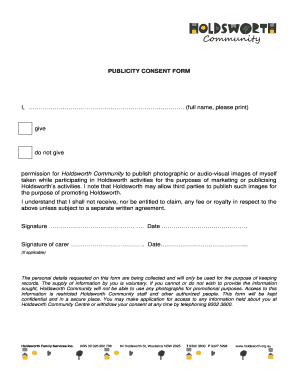
Get Au Publicity Consent Form
How it works
-
Open form follow the instructions
-
Easily sign the form with your finger
-
Send filled & signed form or save
How to fill out the AU Publicity Consent Form online
Filling out the AU Publicity Consent Form online is a straightforward process that allows individuals to grant or withhold permission for the use of their images in marketing activities. This guide will provide you with detailed steps to ensure a smooth and efficient submission.
Follow the steps to complete the publicity consent form online.
- Click the ‘Get Form’ button to obtain the form and open it in your online editor.
- In the first section, print your full name clearly. This is essential for identifying yourself in relation to the consent provided.
- Next, you will decide whether to give permission for Holdsworth Community to publish photographic or audio-visual images of you. Select either 'give' or 'do not give' permission by marking the appropriate option.
- Note that Holdsworth Community may permit third parties to publish the images for promotional purposes. Understanding this aspect will help in making an informed decision on the consent you provide.
- On the next line, be aware that you will not receive any fees or royalties unless you have a separate written agreement. Ensure you understand this before proceeding.
- Proceed to add your signature, which signifies your consent or refusal, along with the date of signing.
- If applicable, a carer may need to sign the form as well. Ensure they also provide the date of their signature.
- After completing all fields, you can save your changes, download, print, or share the form as needed. Ensure your form is secure and confidential.
Complete your AU Publicity Consent Form online today and help support Holdsworth Community's activities.
To make an AU Publicity Consent Form in Word, start by opening a new document and creating a straightforward layout that includes headers for names, dates, and consent details. You can find templates online for guidance, or utilize custom templates available on USLegalForms that you can adapt directly in Word. After drafting, ensure it is clear and professional before sharing.
Industry-leading security and compliance
-
In businnes since 199725+ years providing professional legal documents.
-
Accredited businessGuarantees that a business meets BBB accreditation standards in the US and Canada.
-
Secured by BraintreeValidated Level 1 PCI DSS compliant payment gateway that accepts most major credit and debit card brands from across the globe.


