Loading
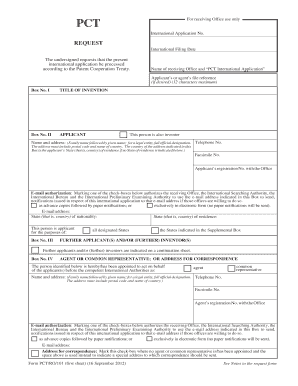
Get Wipo Pct/ro/101 2012
How it works
-
Open form follow the instructions
-
Easily sign the form with your finger
-
Send filled & signed form or save
How to fill out the WIPO PCT/RO/101 online
The WIPO PCT/RO/101 form is crucial for filing an international patent application under the Patent Cooperation Treaty. This guide provides a clear and supportive step-by-step approach to assist users in accurately completing this form online.
Follow the steps to successfully complete the WIPO PCT/RO/101 form online.
- Click the ‘Get Form’ button to obtain the WIPO PCT/RO/101 form and open it in the format suitable for editing.
- Fill in Box No. I with the title of the invention. Ensure the title is concise, ideally between two to seven words, and corresponds with the title in the description.
- In Box No. II, provide your name and address. For individuals, list your family name followed by your given name. If you are a legal entity, use its full official designation.
- If applicable, check the box indicating whether the applicant is also the inventor. Provide your contact information, including telephone, fax, and email addresses for prompt communication.
- In Box No. III, determine the status of applicants and inventors by marking the appropriate check-boxes. Remember to include the nationality and state of residence for each person listed.
- Detail any further applicants or inventors in Box No. IV. If more space is needed, refer to a continuation sheet and ensure all necessary information is maintained.
- Complete Box No. V by selecting designated states for patent protection, ensuring to mark any countries that should not be designated.
- In Box No. VI, provide information about any priority claims related to earlier applications, including their filing dates and application numbers if applicable.
- Select your chosen International Searching Authority in Box No. VII and provide any earlier search information if relevant.
- Fill out any required declarations in Box No. VIII, ensuring to use the standardized wording as specified. Each declaration should begin on a separate sheet if necessary.
- Review all entered information for any errors or omissions. Once confirmed, you can save your changes, download, print, or share the completed form as needed.
Complete your international application by filling out the WIPO PCT/RO/101 online today.
Get form
Experience a faster way to fill out and sign forms on the web. Access the most extensive library of templates available.
The format for a WIPO patent number typically includes a sequence of letters and numbers, indicating the type of application and its filing year. The structure ensures that each patent is distinctly identified within the WIPO system. Understanding this format is important for tracking and managing your patents throughout the international filing process.
Get This Form Now!
Use professional pre-built templates to fill in and sign documents online faster. Get access to thousands of forms.
Industry-leading security and compliance
US Legal Forms protects your data by complying with industry-specific security standards.
-
In businnes since 199725+ years providing professional legal documents.
-
Accredited businessGuarantees that a business meets BBB accreditation standards in the US and Canada.
-
Secured by BraintreeValidated Level 1 PCI DSS compliant payment gateway that accepts most major credit and debit card brands from across the globe.


