Loading
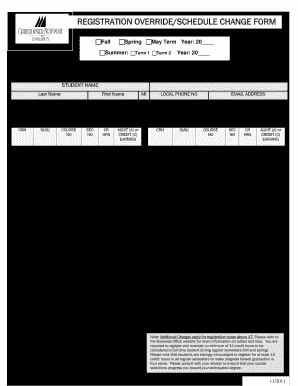
Get Cnu Registration Override/schedule Change Form 2011
How it works
-
Open form follow the instructions
-
Easily sign the form with your finger
-
Send filled & signed form or save
How to fill out the CNU Registration Override/Schedule Change Form online
Filling out the CNU Registration Override/Schedule Change Form online can be a straightforward process with the right guidance. This comprehensive guide will walk you through each section of the form to ensure that your changes are submitted correctly and efficiently.
Follow the steps to complete the registration override or schedule change form.
- Press the ‘Get Form’ button to obtain the form and open it for completion.
- Indicate the academic term by selecting the appropriate checkbox: Fall, Spring, May Term, or Summer Term 1/2. Enter the corresponding year in the provided field.
- Input your CNU ID number in the designated area.
- Provide your name in the fields labeled Last Name, First Name, and Middle Initial (MI).
- Fill in your local phone number where you can be reached.
- List the courses you are authorized for override in the designated sections. For each course, enter the Course Reference Number (CRN), Subject (SUBJ), Course Number (COURSE NO), Section Number (SEC NO), Credit Hours (CR HRS), and specify whether you are earning Audit (A) or Credit (C).
- If you need to drop courses, complete the respective sections for each course you wish to drop by entering the CRN, SUBJ, COURSE NO, SEC NO, CR HRS, and indicate if you are earning Audit (A) or Credit (C).
- If applicable, obtain the Academic Dean's or Graduate Studies approval and provide their signature and date in the indicated section.
- For closed classes, include the Department Chair's printed name, signature, and date, as well as the Director of Graduate Studies' approval if you are an undergraduate enrolling in a graduate-level class.
- Select any special permission overrides needed by checking the appropriate boxes for Prerequisite, Major Restriction, Class Restriction, Co-requisite, Program Restriction, Time Conflict, or Other. Provide the instructor’s printed name, signature, and date in this section.
- Complete the Office of the Registrar's use only section with the original and revised credit hours after processing.
- Finally, review all entered information for accuracy. You may save changes, download, print, or share the form as needed.
Complete your CNU Registration Override/Schedule Change Form online today!
Get form
Experience a faster way to fill out and sign forms on the web. Access the most extensive library of templates available.
CNU is known for its commitment to comprehensive liberal arts education and a strong focus on student engagement. The university emphasizes experiential learning, which prepares students for real-world challenges. Additionally, CNU is recognized for its beautiful campus and supportive community, making it an attractive option for prospective students.
Get This Form Now!
Use professional pre-built templates to fill in and sign documents online faster. Get access to thousands of forms.
Industry-leading security and compliance
US Legal Forms protects your data by complying with industry-specific security standards.
-
In businnes since 199725+ years providing professional legal documents.
-
Accredited businessGuarantees that a business meets BBB accreditation standards in the US and Canada.
-
Secured by BraintreeValidated Level 1 PCI DSS compliant payment gateway that accepts most major credit and debit card brands from across the globe.


