Loading
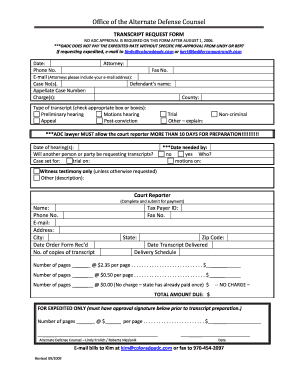
Get Co Adc Transcript Request Form 2009-2026
How it works
-
Open form follow the instructions
-
Easily sign the form with your finger
-
Send filled & signed form or save
How to fill out the CO ADC Transcript Request Form online
Filling out the CO ADC Transcript Request Form is an essential step for obtaining necessary transcripts related to legal proceedings. This guide provides you with clear, step-by-step instructions to complete the form accurately and efficiently online.
Follow the steps to fill out the CO ADC Transcript Request Form online
- Click ‘Get Form’ button to access the CO ADC Transcript Request Form and open it in your preferred editor.
- Begin by entering the date at the top of the form. This helps to document when the request is made.
- Fill in the attorney's name along with their contact phone number, fax number, and email address. Ensure that the email provided is correct, as it may be used for correspondence regarding the request.
- Input the case number or numbers, followed by the defendant's name and the appellate case number, if applicable.
- List the charges involved in the case to clearly indicate what information the transcript request pertains to.
- Provide the county where the case is filed.
- Select the type of transcripts required by checking the appropriate box or boxes. Options include preliminary hearing, motions hearing, appeal, post-conviction, trial, or other (for which an explanation is needed).
- Specify the date(s) of the hearing(s) for which the transcripts are requested, and enter the date by which the transcripts are needed.
- Indicate whether another person or party will also be requesting transcripts by selecting ‘yes’ or ‘no.’ If yes, provide their name.
- Complete the court reporter section by providing the reporter's name, tax payer ID, contact information, and address. This information is important for payment processing.
- Fill out the number of copies needed for the transcript and the delivery schedule.
- Calculating the total amount due: Enter the number of pages and corresponding cost per page for the transcripts. Sum up any charges appropriately to find the total.
- For expedited requests, an additional section must be completed for approval signatures prior to transcript preparation.
- Finally, review the form for any errors or omissions before saving your changes, downloading, or printing the completed form.
Complete your CO ADC Transcript Request Form online today!
The main type of record the federal courts create and maintain is a case file, which contains a docket sheet and all documents filed in a case. Case files and court records can be found on PACER.gov.
Industry-leading security and compliance
US Legal Forms protects your data by complying with industry-specific security standards.
-
In businnes since 199725+ years providing professional legal documents.
-
Accredited businessGuarantees that a business meets BBB accreditation standards in the US and Canada.
-
Secured by BraintreeValidated Level 1 PCI DSS compliant payment gateway that accepts most major credit and debit card brands from across the globe.


