Loading
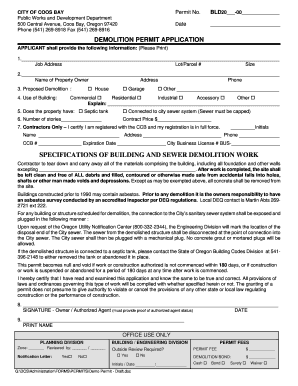
Get Or Demolition Permit Application - Coos Bay
How it works
-
Open form follow the instructions
-
Easily sign the form with your finger
-
Send filled & signed form or save
How to fill out the OR Demolition Permit Application - Coos Bay online
Filling out the OR Demolition Permit Application for Coos Bay can seem daunting, but with the right guidance, it becomes a straightforward process. This guide provides clear, step-by-step instructions to help you complete the application efficiently online.
Follow the steps to successfully complete your demolition permit application.
- Click ‘Get Form’ button to obtain the form and open it for editing.
- In the first section, enter the job address, lot/parcel number, and the size of the property. Ensure all details are accurate to avoid delays.
- Provide the name and contact information of the property owner, including their address and phone number.
- Describe the proposed demolition and the current use of the building. Select the appropriate checkboxes for house, garage, or other options and indicate the building type (commercial, residential, industrial, accessory, etc.). If applicable, explain any specifics in the provided space.
- Indicate whether the property has a septic tank or if it is connected to the city sewer system. If it is connected to the city sewer, note that the sewer must be capped.
- Enter the number of stories for the building and the contract price for the demolition work.
- For contractors, confirm your registration with the Construction Contractors Board (CCB) by providing your name, address, phone number, CCB number, and expiration date. Include your city business license number if applicable.
- Review the specifications of the demolition work, ensuring you understand the responsibilities for debris removal and site safety. Be aware of regulations regarding asbestos.
- Complete the certification section by signing and dating the form to confirm its accuracy. If submitting as an authorized agent, ensure proof of authorization is provided.
- Finally, check any office use sections if necessary, and ensure all information is filled out correctly before saving changes, downloading, printing, or sharing the completed form.
Complete your demolition permit application online today and ensure a smooth approval process.
In most areas, including Coos Bay, the maximum size for a deck that can be built without a permit is around 120 to 200 square feet. Exceeding this limit typically means that an OR Demolition Permit Application - Coos Bay is needed for approval. Be sure to confirm the specifics with local authorities. To simplify your understanding of regulations, consult with platforms like uslegalforms.
Industry-leading security and compliance
US Legal Forms protects your data by complying with industry-specific security standards.
-
In businnes since 199725+ years providing professional legal documents.
-
Accredited businessGuarantees that a business meets BBB accreditation standards in the US and Canada.
-
Secured by BraintreeValidated Level 1 PCI DSS compliant payment gateway that accepts most major credit and debit card brands from across the globe.


