Loading
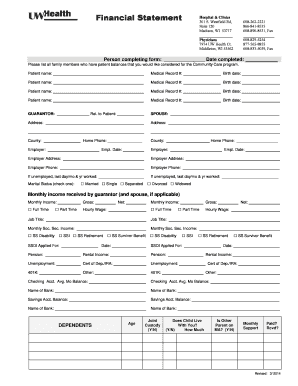
Get Uw Health Financial Statement Form 2014-2025
How it works
-
Open form follow the instructions
-
Easily sign the form with your finger
-
Send filled & signed form or save
How to fill out the UW Health Financial Statement Form online
The UW Health Financial Statement Form is an important document designed to assist individuals seeking financial assistance through the Community Care program. This guide will provide clear and detailed instructions on how to complete the form accurately and efficiently online.
Follow the steps to successfully fill out and submit the UW Health Financial Statement Form online.
- Click ‘Get Form’ button to obtain the financial statement form and open it in your preferred editor.
- Enter your information in the 'Person completing form' section, including the date you complete the form.
- List all family members who have patient balances to be considered, including their names, medical record numbers, and birth dates.
- Complete the guarantor section by entering the name, relationship to the patient, address, and home phone number.
- If applicable, fill in the spouse's details along with their address and county.
- Provide your employment details, including employer name, employment dates, and home phone number. If unemployed, include the last day worked.
- Select your marital status by checking the relevant box between married, single, separated, divorced, or widowed.
- Detail the monthly income received by you and your spouse (if applicable), including gross monthly income, job title, hourly wage, and social security income.
- List any other income sources such as pension, rental income, unemployment, and retirement accounts.
- Include your checking and savings account balances along with the name of the financial institutions.
- Complete the dependents section, providing information about each dependent's age, living arrangements, and monthly support details.
- List your assets, including automobile information, real estate value, and mortgage balance.
- Indicate whether you filed taxes last year and, if applicable, attach a copy of your tax return.
- Fill in your monthly household expenses, ensuring to include all relevant categories.
- List any medical bills and other debts owed, alongside their balances and monthly payments.
- Sign and date the form, ensuring all information provided is accurate to the best of your knowledge.
- Gather and attach required documentation such as last year’s federal taxes, current pay stubs, and any letters explaining your financial situation if not employed.
- Once completed, save the changes, download and/or print the form for your records.
Start filling out the UW Health Financial Statement Form online to access financial assistance today.
To obtain your UW medical records, start by completing the UW Health Financial Statement Form. This form will guide you through the necessary steps to make your request. Once submitted, UW Health will process your request and inform you of the next steps, ensuring you save time and gain access to your important health documents efficiently.
Industry-leading security and compliance
US Legal Forms protects your data by complying with industry-specific security standards.
-
In businnes since 199725+ years providing professional legal documents.
-
Accredited businessGuarantees that a business meets BBB accreditation standards in the US and Canada.
-
Secured by BraintreeValidated Level 1 PCI DSS compliant payment gateway that accepts most major credit and debit card brands from across the globe.


