Loading
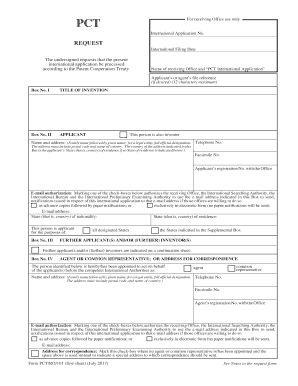
Get Wipo Pct/ro/101 2010
How it works
-
Open form follow the instructions
-
Easily sign the form with your finger
-
Send filled & signed form or save
How to use or fill out the WIPO PCT/RO/101 online
The WIPO PCT/RO/101 form is a critical document for international patent applications. This guide will provide users with clear, step-by-step instructions on how to accurately complete the form online, ensuring a smooth submission process.
Follow the steps to complete the WIPO PCT/RO/101 form online.
- Click ‘Get Form’ button to obtain the form and open it for editing.
- Provide applicant details: Enter the name and address of the applicant in the designated fields. Ensure that all information is accurate and up-to-date.
- Indicate the title of the invention: Clearly state the title of your invention in the appropriate section. The title should be concise yet descriptive.
- Select the type of application: Choose the type of application you are submitting, whether it is a first filing or a subsequent application.
- Complete the international application number: If applicable, fill in the international application number if you are referring to a previous application.
- Sign and date the document: Ensure that the form is properly signed and dated by the applicant or a representative. This validates the application.
- Review all entries: Thoroughly check all entries for accuracy and completeness to avoid delays in processing your application.
- Submit the completed form online: Once you are satisfied with all the information provided, submit the form electronically through the online system.
- Save, download, or print the form: After submission, you can save changes, download a copy for your records, print the form, or share it as needed.
Complete your documents online with ease and ensure a successful submission process.
Get form
Experience a faster way to fill out and sign forms on the web. Access the most extensive library of templates available.
Setting up a WIPO account is a straightforward process. Visit the WIPO website and click on the registration option, where you'll need to provide your details, including your email and password. Upon completion, you can access services related to WIPO PCT/RO/101 and manage your patent applications efficiently.
Get This Form Now!
Use professional pre-built templates to fill in and sign documents online faster. Get access to thousands of forms.
Industry-leading security and compliance
US Legal Forms protects your data by complying with industry-specific security standards.
-
In businnes since 199725+ years providing professional legal documents.
-
Accredited businessGuarantees that a business meets BBB accreditation standards in the US and Canada.
-
Secured by BraintreeValidated Level 1 PCI DSS compliant payment gateway that accepts most major credit and debit card brands from across the globe.


