Loading
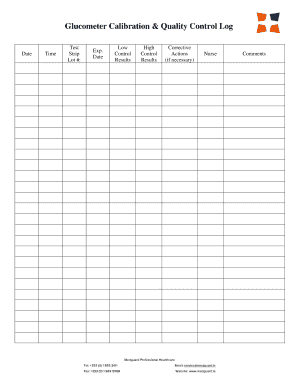
Get Glucometer Calibration & Quality Control Log
How it works
-
Open form follow the instructions
-
Easily sign the form with your finger
-
Send filled & signed form or save
How to use or fill out the Glucometer Calibration & Quality Control Log online
The Glucometer Calibration & Quality Control Log is an essential document for tracking the calibration and quality control of glucometer devices. This guide provides a step-by-step approach to filling out this form online with clear and concise instructions.
Follow the steps to accurately complete the Glucometer Calibration & Quality Control Log
- Press the ‘Get Form’ button to access the form and open it for editing.
- Begin by entering the 'Date' in the designated field to log when the calibration was performed.
- Next, input the 'Time' corresponding to when the calibration took place.
- In the 'Test Strip Lot #' field, provide the lot number of the test strips being utilized.
- Fill in the 'Exp. Date' with the expiration date of the test strips to ensure they are within their usable period.
- Record the 'Low Control Results' to document the outcomes of the low control tests.
- Similarly, document the 'High Control Results' for tracking the results of the high control tests.
- If any irregularities arise, note the 'Corrective Actions' taken in response to the results.
- Fill in the name of the 'Nurse' responsible for conducting the calibration.
- Finally, add any additional 'Comments' that may be relevant to the calibration process.
- After completing the form, you can save your changes, download, print, or share the form as needed.
Complete your Glucometer Calibration & Quality Control Log online today!
Logging your glucose levels can be easily done using a dedicated Glucometer Calibration & Quality Control Log. Record the date, time, and glucose reading after each test. Consistent logging helps monitor trends and adjust your health management plan effectively. Utilizing a user-friendly platform like US Legal Forms can help you maintain organized and accessible records.
Industry-leading security and compliance
US Legal Forms protects your data by complying with industry-specific security standards.
-
In businnes since 199725+ years providing professional legal documents.
-
Accredited businessGuarantees that a business meets BBB accreditation standards in the US and Canada.
-
Secured by BraintreeValidated Level 1 PCI DSS compliant payment gateway that accepts most major credit and debit card brands from across the globe.


