Loading
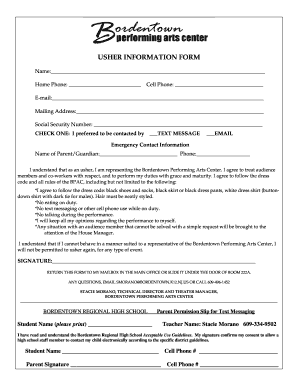
Get Ushering Application Form
How it works
-
Open form follow the instructions
-
Easily sign the form with your finger
-
Send filled & signed form or save
How to fill out the Ushering Application Form online
Completing the Ushering Application Form online is a straightforward process. Follow the steps outlined in this guide to ensure that you provide all required information accurately and efficiently.
Follow the steps to successfully complete your application
- Press the ‘Get Form’ button to access the Ushering Application Form, and open it in your preferred online editor.
- Fill in your name in the designated field at the top of the form. Ensure the spelling is correct as it will be used for all official communication.
- Enter your home phone and cell phone numbers. Make sure to include area codes to avoid any communication issues.
- Provide your email address. This should be a commonly used email to ensure you can receive updates regarding your application.
- Complete your mailing address. This helps in providing any necessary correspondence regarding your application.
- Input your Social Security Number in the appropriate field. This information is required for verification purposes.
- Indicate your preferred method of contact by checking one of the options: text message or email.
- Fill out the emergency contact information, providing the name and phone number of a parent or guardian.
- Read through the conduct agreement regarding your responsibilities as an usher. Acknowledge your understanding of the expectations by signing your name at the end of this section.
- Finally, review all information entered to ensure accuracy. Once confirmed, save your changes, and proceed to download, print, or share the completed form as required.
Start filling out your Ushering Application Form online today!
An application form is a document that candidates fill out to express their interest in a job, program, or service. It generally collects various personal details, qualifications, and experiences relevant to the application process. By standardizing submissions, it allows organizations to assess candidates systematically. For roles like ushering, using an Ushering Application Form can help ensure you provide all the necessary information in an organized manner.
Industry-leading security and compliance
US Legal Forms protects your data by complying with industry-specific security standards.
-
In businnes since 199725+ years providing professional legal documents.
-
Accredited businessGuarantees that a business meets BBB accreditation standards in the US and Canada.
-
Secured by BraintreeValidated Level 1 PCI DSS compliant payment gateway that accepts most major credit and debit card brands from across the globe.


