Loading
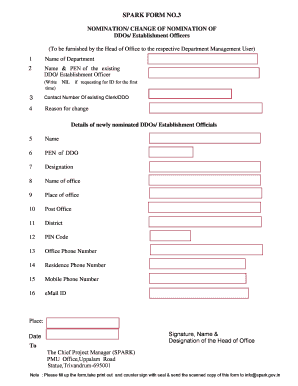
Get Spark Gov
How it works
-
Open form follow the instructions
-
Easily sign the form with your finger
-
Send filled & signed form or save
How to fill out the Spark Gov online
Filling out the Spark Gov online form is a straightforward process designed to facilitate nominations and changes in establishment officials. This guide will provide you with clear instructions to ensure that you accurately complete the form.
Follow the steps to effectively complete and submit the form.
- Click ‘Get Form’ button to obtain the form and open it for editing.
- Enter the name of the department in the designated field at the top of the form.
- Provide the name and PEN (Personal Identification Number) of the existing DDO or establishment officer. If this is your first request for an ID, enter 'NIL'.
- Input the contact number of the existing clerk or DDO to ensure effective communication.
- State the reason for the change clearly to justify the nomination or change request.
- Fill out the details of the newly nominated DDO(s) or establishment officials, starting with their name.
- Enter the PEN of the newly nominated DDO for identification.
- Specify the designation of the newly nominated individual for clarity.
- Indicate the name of the office where the new DDO or official will work.
- Provide the precise location of the office where the new personnel are based.
- Fill in the post office address associated with the office.
- Enter the district relevant to the new office location.
- Include the PIN code that corresponds to the office’s area.
- Provide the office phone number for communication purposes.
- Enter the residence phone number of the newly nominated DDO or official.
- Input the mobile phone number of the new DDO to ensure quick contact.
- Fill in the email ID of the newly nominated DDO for electronic communication.
- At the bottom of the form, include the place where the form is filled out, followed by the signature, name, and designation of the head of office.
- Lastly, enter the date when the form is completed to keep a record of the submission.
Complete your documents online to ensure efficient processing and timely updates.
Related links form
Getting approved for Spark requires you to complete the registration process on the Spark Gov website thoroughly. After submitting your details, the platform reviews your application. Once approved, you'll gain full access to all available services and features.
Industry-leading security and compliance
US Legal Forms protects your data by complying with industry-specific security standards.
-
In businnes since 199725+ years providing professional legal documents.
-
Accredited businessGuarantees that a business meets BBB accreditation standards in the US and Canada.
-
Secured by BraintreeValidated Level 1 PCI DSS compliant payment gateway that accepts most major credit and debit card brands from across the globe.


