Loading
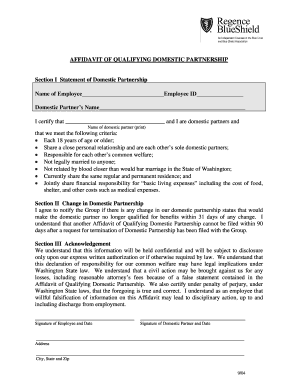
Get Affidavit Of Personal Relationship
How it works
-
Open form follow the instructions
-
Easily sign the form with your finger
-
Send filled & signed form or save
How to fill out the Affidavit Of Personal Relationship online
Filling out the Affidavit Of Personal Relationship is a crucial step in establishing your domestic partnership. This guide provides clear instructions on how to complete the form online, ensuring that every user can navigate the process with confidence and ease.
Follow the steps to accurately complete the Affidavit Of Personal Relationship.
- Press the ‘Get Form’ button to obtain the Affidavit Of Personal Relationship form and open it in your preferred online editor.
- In Section I, fill out the names of both individuals involved. Start by entering the name of the employee and their ID number, followed by their domestic partner’s name. Ensure the name is printed clearly.
- Certify your domestic partnership by checking the boxes that confirm you both meet the qualifications outlined in the criteria list. This includes confirming ages, the relationship's exclusivity and responsibility for each other's welfare.
- Proceed to Section II and acknowledge your obligation to notify the relevant group of any changes to your domestic partnership status within 31 days. Understand the implications of waiting to file another affidavit if the partnership is terminated.
- In Section III, read and understand the legal implications of your declaration. This includes the confidentiality of the information shared and the agreement that false statements could result in legal consequences.
- Complete the signature section by having both the employee and the domestic partner sign and date the form. This is a critical final step that verifies the accuracy of the information.
- Finally, review the completed form for any errors. Once satisfied, save your changes, download the document, and print or share it as needed.
Start completing your Affidavit Of Personal Relationship online today!
Creating a personal affidavit for immigration requires clarity and thoroughness. Begin by describing your relationship and why it serves as proof for immigration purposes. Emphasize significant details and experiences that showcase your bond, and finalize it with your notarized signature to enhance its credibility.
Industry-leading security and compliance
US Legal Forms protects your data by complying with industry-specific security standards.
-
In businnes since 199725+ years providing professional legal documents.
-
Accredited businessGuarantees that a business meets BBB accreditation standards in the US and Canada.
-
Secured by BraintreeValidated Level 1 PCI DSS compliant payment gateway that accepts most major credit and debit card brands from across the globe.


