Loading
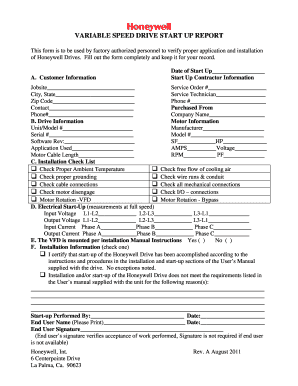
Get Vfd Startup Report
How it works
-
Open form follow the instructions
-
Easily sign the form with your finger
-
Send filled & signed form or save
How to fill out the Vfd Startup Report online
The Vfd Startup Report is an essential document used by factory authorized personnel to ensure the correct application and installation of Honeywell Drives. This guide will provide you with comprehensive, step-by-step instructions to assist you in filling out the report online efficiently and accurately.
Follow the steps to complete the Vfd Startup Report online.
- Click 'Get Form' button to obtain the Vfd Startup Report and access it for editing.
- Begin with section A: Customer Information. Fill in the date of start-up, contractor information including jobsite, service order number, city, state, zip code, service technician name, and phone number. Ensure the customer's purchased information, including company name and phone number, is accurately recorded.
- Move to section B: Drive Information. Enter the motor information such as unit/model number, manufacturer, serial number, model number, software revision, service factor, horsepower, application used, amperage, voltage, motor cable length, RPM, and power factor.
- In section C: Installation Check List, review and check each item on the list to confirm all necessary installation checks have been completed, including ambient temperature, cooling air flow, grounding, wire runs, conduit, cable connections, mechanical connections, motor disengage, and I/O connections.
- Proceed to section D: Electrical Start-Up. Enter your measurements for input and output voltage for all three phases, along with input and output current measurements for each phase.
- In section E, indicate whether the VFD is mounted according to installation manual instructions by checking either 'Yes' or 'No'.
- Section F requires you to certify the start-up process. Check the appropriate statement indicating whether the start-up has been completed as per the user manual or if there are any exceptions that need to be noted. Provide a detailed explanation if necessary.
- Finally, fill in the name of the technician who performed the start-up along with the date, and the end user's name, date, and signature. Note that the signature is optional if the end user is not available.
- Once all sections are completed, ensure to save your changes. You can then download, print, or share the completed Vfd Startup Report as needed.
Complete your Vfd Startup Report online today to ensure accurate installation and documentation.
To check whether a VFD is working, monitor the operational status indicators on the control panel. If the indicators show that the VFD is powered but the motor does not operate, further investigation is necessary. Consult the Vfd Startup Report as it may provide troubleshooting guidelines and operational controls.
Industry-leading security and compliance
US Legal Forms protects your data by complying with industry-specific security standards.
-
In businnes since 199725+ years providing professional legal documents.
-
Accredited businessGuarantees that a business meets BBB accreditation standards in the US and Canada.
-
Secured by BraintreeValidated Level 1 PCI DSS compliant payment gateway that accepts most major credit and debit card brands from across the globe.


