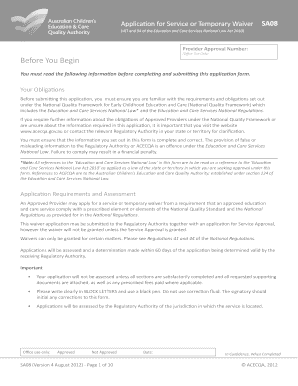
Get Sa08
How it works
-
Open form follow the instructions
-
Easily sign the form with your finger
-
Send filled & signed form or save
How to fill out the SA08 online
The SA08 application form is essential for requesting service or temporary waivers under the Education and Care Services National Law Act of 2010. This guide aims to provide clear, step-by-step instructions for users to complete this online application efficiently.
Follow the steps to fill out the SA08 application form.
- Click ‘Get Form’ button to access the application and open it in the designated online editor.
- Begin by entering your provider name, approval number, service trading name, and the trading name of the service in the relevant fields. Ensure accuracy to avoid processing delays.
- Provide the full address of the service, including address lines, suburb/town, state/territory, and postcode.
- Specify the service approval number along with the type of waiver sought—either for service or temporary purposes (not exceeding 12 months).
- Indicate the specific element(s) of the National Quality Standard and associated regulations for which you are requesting a waiver.
- Describe how the education and care service does not comply with the mentioned elements or regulations.
- Answer whether the education and care service is unable to comply and provide detailed reasons for this inability.
- Document any attempts made to comply with the specified elements or regulations.
- Attach any evidence supporting your attempts to comply, as requested.
- Clarify the reasons for seeking the waiver and outline measures implemented to protect the well-being of children during the waiver period.
- For temporary waiver applications, state the period requested and the reasons for this duration.
- Provide details on the steps being taken to achieve compliance with the specified elements or regulations.
- Enter contact details for the applicant, including name, phone number, email, and postal address.
- Complete the applicant declaration, ensuring to sign and date the form appropriately. Include any second applicants if applicable.
- Provide payment details for the application fee, ensuring to follow instructions for credit card or cheque payments.
- Finally, submit your application along with all required documentation by posting or faxing to the relevant Regulatory Authority for your state or territory.
Complete your application for the SA08 form online today to ensure your compliance with the National Quality Framework.
Filing financial records requires you to organize all relevant documents such as receipts, statements, and invoices. Start by categorizing your records by type and date for easy reference. Once organized, you can choose to store them physically or digitally, but ensure you maintain confidentiality and security. US Legal Forms can assist you in creating structured formats for your financial records.
Industry-leading security and compliance
-
In businnes since 199725+ years providing professional legal documents.
-
Accredited businessGuarantees that a business meets BBB accreditation standards in the US and Canada.
-
Secured by BraintreeValidated Level 1 PCI DSS compliant payment gateway that accepts most major credit and debit card brands from across the globe.


