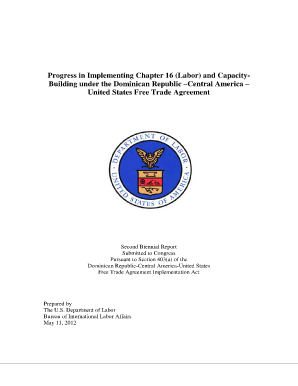
Get Cafta Form
How it works
-
Open form follow the instructions
-
Easily sign the form with your finger
-
Send filled & signed form or save
How to fill out the Cafta Form online
This guide provides a comprehensive overview of the steps needed to complete the Cafta Form online. Filling out this form correctly is essential for ensuring compliance with labor standards and for utilizing the resources available under the Dominican Republic-Central America-United States Free Trade Agreement.
Follow the steps to successfully complete the Cafta Form online.
- Click the ‘Get Form’ button to obtain the Cafta Form and open it in your designated editor.
- Start with the identification section. Enter your full name, contact information, and relevant identification numbers as required. Ensure that all entered information is accurate and free of errors.
- Proceed to the labor-related questions. Provide detailed information regarding your employment situation, including job title, employer name, and work location.
- Complete the section regarding compliance with labor laws. Answer all questions related to your understanding and adherence to labor standards as outlined in the Cafta agreement.
- Review any additional sections that may be included in the form, such as specific questions about previous submissions or communications with labor authorities. Make sure to answer each question fully.
- Once all sections have been completed, thoroughly review all entries to ensure accuracy. It may help to have a peer review it for clarity and correctness.
- Finally, save your changes. Depending on your needs, you can download a copy of the completed form, print it out, or share it via email with the necessary parties.
Start filling out your Cafta Form online today to ensure compliance and access the resources available under the agreement.
Yes, CAFTA still exists and continues to play a vital role in trade between the U.S. and Central America. The agreement remains in effect, fostering economic relationships and trade growth among member countries. Regular updates and revisions to the terms may occur, so staying informed is beneficial. If you plan to engage in trade related to CAFTA, using the appropriate CAFTA Form will keep your business aligned with current regulations.
Industry-leading security and compliance
-
In businnes since 199725+ years providing professional legal documents.
-
Accredited businessGuarantees that a business meets BBB accreditation standards in the US and Canada.
-
Secured by BraintreeValidated Level 1 PCI DSS compliant payment gateway that accepts most major credit and debit card brands from across the globe.


