Loading
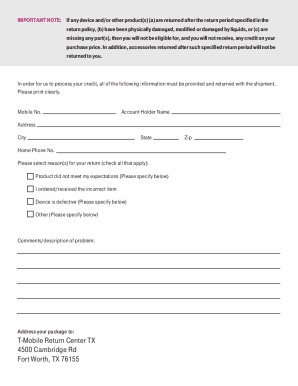
Get Return T Mobile Phone
How it works
-
Open form follow the instructions
-
Easily sign the form with your finger
-
Send filled & signed form or save
How to fill out the Return T Mobile Phone online
Returning a T-Mobile device or accessory is a straightforward process. This guide provides step-by-step instructions to help users accurately complete the Return T Mobile Phone form online, ensuring a smooth return experience and prompt credit.
Follow the steps to successfully complete your return
- To begin, use the ‘Get Form’ button to access the Return T Mobile Phone form and open it in your preferred editor.
- Enter the mobile number associated with your account in the designated field. Ensure this information is accurate to avoid delays in processing.
- Fill in the name of the account holder as it appears on the account. This information must match your records for verification purposes.
- Provide your complete address, including city, state, and zip code. Check for spelling errors before proceeding.
- Include your home phone number in the appropriate field. This allows T-Mobile to reach you if there are any questions regarding your return.
- Select all applicable reasons for your return by checking the boxes provided. You may specify additional details in the comments section.
- Carefully review all the information you have entered to ensure it is legible and accurate, as this is critical for processing your return.
- Once all fields are completed, save your changes, and download a copy of the form for your records. Print the form and include it with the device and accessories you are returning.
- Securely package the device with all original contents and the printed Return Form. Remove any unnecessary labels from the package.
- Seal the box securely and prepare for shipping. Follow any specific instructions provided by T-Mobile regarding the return shipment.
Start your return process online by filling out the Return T Mobile Phone form today!
Returning a phone to Metro by T-Mobile involves following their return policy, which typically lasts 14 days. Visit a local store with your phone and accessories, or visit their website for detailed instructions. Don't forget to confirm that your device is eligible for return before you attempt to return T Mobile Phone.
Industry-leading security and compliance
US Legal Forms protects your data by complying with industry-specific security standards.
-
In businnes since 199725+ years providing professional legal documents.
-
Accredited businessGuarantees that a business meets BBB accreditation standards in the US and Canada.
-
Secured by BraintreeValidated Level 1 PCI DSS compliant payment gateway that accepts most major credit and debit card brands from across the globe.


