Loading
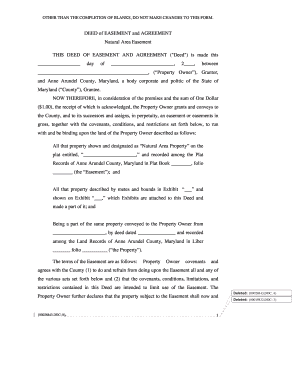
Get Natural Area Easement Form - 11-22-2006 Interim 0002.doc. Supplemental Financial Statements
How it works
-
Open form follow the instructions
-
Easily sign the form with your finger
-
Send filled & signed form or save
How to fill out the Natural Area Easement FORM - 11-22-2006 Interim 0002.DOC. Supplemental Financial Statements online
This guide provides clear and concise instructions on how to complete the Natural Area Easement FORM - 11-22-2006 Interim 0002.DOC. Supplemental Financial Statements. By following these steps, users will ensure accurate and compliant submission of the form online.
Follow the steps to fill out the form effectively.
- Press the ‘Get Form’ button to access the form and open it in your editing tool.
- Carefully read the introductory information provided in the form to understand the purpose and importance of the easement.
- Fill in the date section where it asks for the date of execution, ensuring that you provide the accurate day, month, and year.
- In the section identifying the Property Owner, input the full name and details of the Property Owner, ensuring no spelling errors.
- In the Easement section, specify the property details as outlined in the document, including the designated areas and any attached exhibits. Ensure to double-check the accuracy of the property descriptions.
- Review the covenants and obligations of both the Property Owner and the County as stated in the document, ensuring you understand each commitment outlined.
- Sign and date the form at the designated lines as a witness and ensure all parties involved do the same, including any necessary notary public certification.
- After completing all fields, save your changes. You can then choose to download, print, or share the completed form as required.
Complete your Natural Area Easement FORM online today for a seamless submission!
Industry-leading security and compliance
US Legal Forms protects your data by complying with industry-specific security standards.
-
In businnes since 199725+ years providing professional legal documents.
-
Accredited businessGuarantees that a business meets BBB accreditation standards in the US and Canada.
-
Secured by BraintreeValidated Level 1 PCI DSS compliant payment gateway that accepts most major credit and debit card brands from across the globe.


