Loading
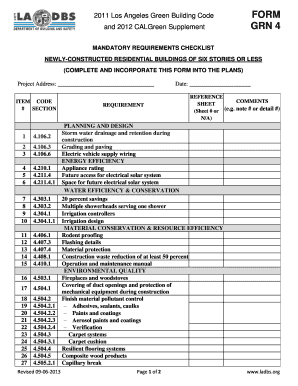
Get Grn 6
How it works
-
Open form follow the instructions
-
Easily sign the form with your finger
-
Send filled & signed form or save
How to fill out the Grn 6 online
Completing the Grn 6 form is a crucial step in ensuring compliance with the Los Angeles Green Building Code. This guide provides you with detailed instructions on filling out the form effectively and efficiently.
Follow the steps to complete the Grn 6 form online.
- Press the ‘Get Form’ button to access the Grn 6 form and open it in your preferred editor.
- Begin filling out the project address on the form. This is where you will enter the location of the new residential building.
- For each item listed in the form, refer to the corresponding codes and requirements. You will find specifications under sections 4.106.2, 4.106.3, and others.
- Document the date that the form is completed in the designated area. This helps in tracking compliance over time.
- In the comments section, add relevant notes pertaining to each item code. This could include the sheet number or any additional details needed for reference.
- Once all necessary sections are filled out, review the entries for accuracy and completeness.
- Finally, save your changes, download the completed form, and print it for your records or future submission.
Complete your Grn 6 form online today to ensure your project meets the required green building standards.
Generating a GRN involves recording details about goods received to provide an official acknowledgment. You can create a GRN using various software tools or simply by filling out a predefined template. Platforms like USLegalForms offer customizable templates that simplify the process, allowing you to generate a professional GRN quickly. Efficient generation of a GRN helps maintain precise inventory records.
Industry-leading security and compliance
US Legal Forms protects your data by complying with industry-specific security standards.
-
In businnes since 199725+ years providing professional legal documents.
-
Accredited businessGuarantees that a business meets BBB accreditation standards in the US and Canada.
-
Secured by BraintreeValidated Level 1 PCI DSS compliant payment gateway that accepts most major credit and debit card brands from across the globe.


