Loading
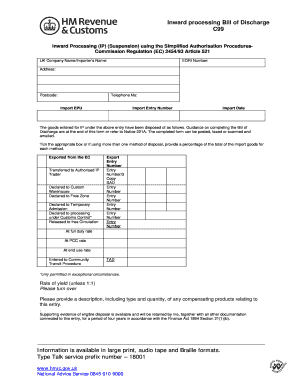
Get C99 Form
How it works
-
Open form follow the instructions
-
Easily sign the form with your finger
-
Send filled & signed form or save
How to fill out the C99 Form online
The C99 Form is essential for users engaged in inward processing under simplified authorization procedures. This guide provides clear and detailed steps to assist users in completing the form accurately online.
Follow the steps to successfully complete the C99 Form online.
- Click ‘Get Form’ button to access the form and open it in your chosen editing tool.
- Complete the UK company name or importer’s name field to identify the entity responsible for the import.
- Enter the EORI number, which should be available on any prior communications from HM Revenue & Customs.
- Fill in the address and postcode where the importer is located.
- Provide the telephone number for contact purposes.
- In the Import EPU section, list the Import Entry Number and Import Date as given by Customs.
- Detail the method of disposal by ticking the relevant boxes and indicating the percentage of each method used.
- For goods that were exported from the European Community, enter the appropriate disposal reference, including any export entry numbers.
- If transferring items to another authorized IP trader, enter their authorization number and entry number.
- Indicate any compensating products related to the goods and ensure to provide descriptions and quantities.
- Review your declarations and confirm adherence to all requirements laid down in the customs regulation.
- Sign the declaration and provide your name in block capitals, including your status.
- Once complete, save your changes, download the filled form, print it, or share it as needed.
Complete your C99 Form online today to ensure compliance with inward processing regulations.
C90, also known as ANSI C, is the original standard for the C programming language, established in the early 1990s. C99, on the other hand, presents significant upgrades, including new syntax and additional data types that enhance programming capabilities. Familiarity with both C90 and C99 is beneficial for programmers, particularly when utilizing the features of the C99 Form.
Industry-leading security and compliance
US Legal Forms protects your data by complying with industry-specific security standards.
-
In businnes since 199725+ years providing professional legal documents.
-
Accredited businessGuarantees that a business meets BBB accreditation standards in the US and Canada.
-
Secured by BraintreeValidated Level 1 PCI DSS compliant payment gateway that accepts most major credit and debit card brands from across the globe.


