Loading
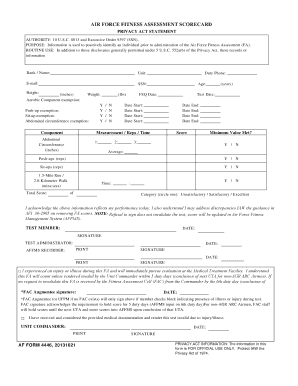
Get Air Force Pt Scorecard
How it works
-
Open form follow the instructions
-
Easily sign the form with your finger
-
Send filled & signed form or save
How to fill out the Air Force Pt Scorecard online
The Air Force Pt Scorecard is a vital tool for assessing the fitness performance of personnel. This guide provides clear and detailed instructions for filling out the scorecard online, ensuring that users can complete the process effectively and accurately.
Follow the steps to successfully complete the scorecard online.
- Press the ‘Get Form’ button to access the scorecard and open it in the online editor.
- Begin by filling out the personal information section, which includes your rank, name, unit, email address, and Social Security Number (SSN). Make sure the information is accurate to avoid any complications.
- Proceed to enter your birthdate and the dates for the Fitness Score Qualification (FSQ) and fitness test. This includes inputting your age, height in inches, and weight.
- If applicable, indicate any exemptions for the aerobic component, push-ups, sit-ups, or abdominal circumference by checking the corresponding 'Y' for yes or 'N' for no.
- Document the measurements and performance details. For each component such as abdominal circumference, push-ups, sit-ups, and the 1.5-mile run or 2.0-kilometer walk, enter the appropriate data such as repetitions or times.
- Evaluate your performance by determining whether the minimum value was met for push-ups, sit-ups, and the run/walk, and fill in your total score.
- Select the performance category that best describes your score: Unsatisfactory, Satisfactory, or Excellent.
- Conclude by acknowledging that the information accurately reflects your performance. Ensure that you date and sign the form, and have the test administrator and AFFMS recorder also print and sign as required.
- If you experienced an injury or illness during the fitness assessment, mark the appropriate box and follow the instructions for evaluation by the Medical Treatment Facility.
- Review all information for accuracy before saving changes, and choose to download, print, or share the completed scorecard online as needed.
Start filling out the Air Force Pt Scorecard online today to ensure your fitness assessment is accurately recorded.
To schedule a PT test with the Air Force, coordinate with your unit's leadership or training officer. They can provide information on test dates, locations, and further instructions. Keeping your Air Force PT Scorecard updated ensures you are aware of your readiness and fitness levels leading up to your test, allowing you to perform your best on test day.
Industry-leading security and compliance
US Legal Forms protects your data by complying with industry-specific security standards.
-
In businnes since 199725+ years providing professional legal documents.
-
Accredited businessGuarantees that a business meets BBB accreditation standards in the US and Canada.
-
Secured by BraintreeValidated Level 1 PCI DSS compliant payment gateway that accepts most major credit and debit card brands from across the globe.


