Loading
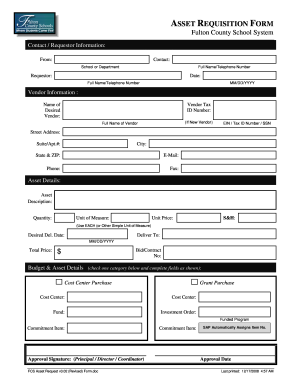
Get Asset Requisition Form
How it works
-
Open form follow the instructions
-
Easily sign the form with your finger
-
Send filled & signed form or save
How to fill out the Asset Requisition Form online
The Asset Requisition Form is a crucial document used to request assets within the Fulton County School System. This guide will provide clear, step-by-step instructions to help you complete the form accurately and efficiently, ensuring a smooth process.
Follow the steps to complete the Asset Requisition Form online effectively.
- Click the ‘Get Form’ button to access the Asset Requisition Form and open it in the online editor.
- In the 'Contact / Requestor Information' section, fill in the full name and telephone number of both the contact and the requestor. Ensure you provide the correct date in MM/DD/YYYY format.
- Next, move to the 'Vendor Information' section. Input the name of the desired vendor, their tax ID number (if applicable), full name, and contact details such as street address, city, state, ZIP code, email, phone, and fax.
- For the 'Asset Details' part, describe the asset you are requesting, specifying the quantity, unit of measure, unit price, shipping and handling cost, desired delivery date, and where the asset should be delivered.
- Complete the 'Budget & Asset Details' section by checking the appropriate category — either Cost Center Purchase or Grant Purchase. Fill in the required fields according to the selected category, including cost center, fund, and commitment item.
- Ensure to add the approval signature from the necessary authority (Principal, Director, or Coordinator) and the approval date before submitting.
- After completing all the fields, make sure to save your changes. You can then download, print, or share the form as needed.
Complete your Asset Requisition Form online today for a streamlined asset request process.
Filling up a requisition slip form requires you to enter key details such as your contact information, the items needed, and the reason for the request. The Asset Requisition Form typically asks for item descriptions but also may require quantity and estimated budget. By completing this form accurately, you can help ensure a smooth request approval process.
Industry-leading security and compliance
US Legal Forms protects your data by complying with industry-specific security standards.
-
In businnes since 199725+ years providing professional legal documents.
-
Accredited businessGuarantees that a business meets BBB accreditation standards in the US and Canada.
-
Secured by BraintreeValidated Level 1 PCI DSS compliant payment gateway that accepts most major credit and debit card brands from across the globe.


