Loading
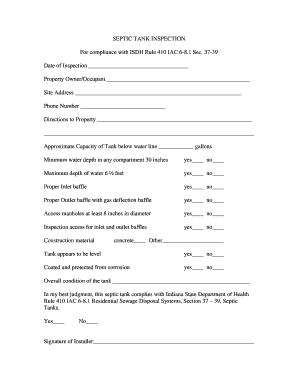
Get Septic Inspection Blank Forms
How it works
-
Open form follow the instructions
-
Easily sign the form with your finger
-
Send filled & signed form or save
How to fill out the Septic Inspection Blank Forms online
Completing the septic inspection blank forms is a crucial step for ensuring compliance with health regulations. This guide provides clear instructions to help users fill out the form accurately and efficiently online.
Follow the steps to fill out the septic inspection blank forms online.
- Click the ‘Get Form’ button to access the septic inspection blank forms and open them in your preferred editor.
- Date of inspection: Enter the date when the inspection is taking place in the designated space.
- Property owner/occupant: Fill in the name of the property owner or current occupant in the specified field.
- Site address: Provide the complete site address where the septic tank is located.
- Phone number: Input a contact phone number for the property owner or occupant for follow-up communication.
- Directions to property: Offer detailed directions to the property location to assist the inspector.
- Approximate capacity of tank below water line: Indicate the capacity of the tank in gallons as required.
- Complete the yes/no fields regarding the specifications of the septic inspection, including water depth, inlet and outlet baffles, access manholes, and tank conditions.
- For construction material, check 'concrete' if applicable, or specify 'Other' material used for the septic tank.
- Provide an assessment of the overall condition of the tank in the space provided.
- Indicate compliance with the health regulations by marking 'Yes' or 'No' as to whether the septic tank meets the necessary standards.
- Signature of installer: Finally, the installer must sign their name to validate the inspection findings.
- Upon completing all sections, you can save your changes, download the form, print it, or share it as needed.
Complete your septic inspection blank forms online for a streamlined process!
Related links form
To create an inspection report, begin with a site assessment and document your observations systematically. Include essential information regarding the septic system's condition and any regulations applicable. By using septic inspection blank forms, you ensure your report maintains consistency and comprehensiveness, leading to better clarity and understanding.
Industry-leading security and compliance
US Legal Forms protects your data by complying with industry-specific security standards.
-
In businnes since 199725+ years providing professional legal documents.
-
Accredited businessGuarantees that a business meets BBB accreditation standards in the US and Canada.
-
Secured by BraintreeValidated Level 1 PCI DSS compliant payment gateway that accepts most major credit and debit card brands from across the globe.


