Loading
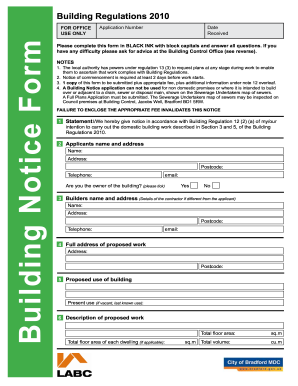
Get Building Notice
How it works
-
Open form follow the instructions
-
Easily sign the form with your finger
-
Send filled & signed form or save
How to fill out the Building Notice online
Filling out the Building Notice form is a crucial step in ensuring your building project complies with local regulations. This guide provides clear and supportive instructions to help you complete the form accurately and efficiently, making the process smoother for everyone involved.
Follow the steps to successfully complete the Building Notice form.
- Press the ‘Get Form’ button to access the Building Notice form, which you can then open in your preferred editing tool.
- In the first section, state your intention to carry out domestic building work in accordance with the Building Regulations, providing any necessary context.
- Enter the applicant's name and address in the designated fields, including a contact telephone number and email address. Confirm ownership of the building by ticking the appropriate box.
- Provide the builder's name and address if different from the applicant, ensuring to include their contact information.
- Fill in the full address of the proposed work location clearly and accurately.
- Describe the proposed use of the building. If the building is vacant, indicate the last known use.
- Detail the description of the proposed work, including total floor areas and volumes, where applicable.
- Consult the fee schedules to record the estimated cost of your work, including applicable VAT fees and the total fee.
- Indicate the applicable services, such as water supply and drainage methods, by checking the appropriate boxes.
- If you are creating new dwellings, specify the number and indicate the dwelling provider type. Note whether planning permission is needed or has been granted.
- Complete the section for any additional information required, including block plans or drainage particulars that support the application.
- State your intended commencement date for the building work, acknowledging the timeline and validity period of your notice.
- Sign the form and date it, confirming that the information provided is accurate and complete.
- Once completed, you can save your changes, download, print, or share the form as needed.
Begin completing your Building Notice online today for a seamless building process.
When you submit a Building Notice for building control, specific drawings are essential. Typically, you will need site plans, floor plans, and elevation drawings that clearly depict your project. These documents help local authorities assess whether your plans comply with necessary regulations. Ensuring you have the correct drawings can streamline the building approval process.
Industry-leading security and compliance
US Legal Forms protects your data by complying with industry-specific security standards.
-
In businnes since 199725+ years providing professional legal documents.
-
Accredited businessGuarantees that a business meets BBB accreditation standards in the US and Canada.
-
Secured by BraintreeValidated Level 1 PCI DSS compliant payment gateway that accepts most major credit and debit card brands from across the globe.


