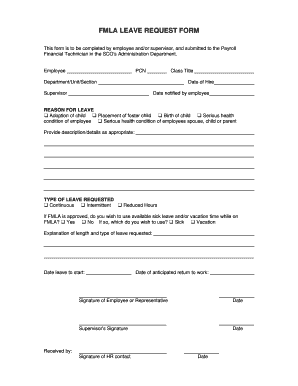
Get Leave Account Format
How it works
-
Open form follow the instructions
-
Easily sign the form with your finger
-
Send filled & signed form or save
How to fill out the Leave Account Format online
This guide provides a clear and comprehensive overview of how to fill out the Leave Account Format online. By following these instructions, users can efficiently complete the form and ensure their leave request is submitted correctly.
Follow the steps to fill out the Leave Account Format accurately.
- Click the ‘Get Form’ button to access the Leave Account Format and open it in your preferred browser or editor.
- Begin filling out the 'Employee' section by providing your full name and Employee Identification Number (PCN). Ensure this information is accurate and up-to-date.
- Enter your Class Title and the Department/Unit/Section where you work. This helps identify your position and the appropriate hierarchy for processing your leave request.
- Indicate your Date of Hire. This date is essential as it determines your eligibility for leave under the applicable regulations.
- Fill in the Supervisor's name and the Date notified by employee field to inform management of your leave request.
- Select the Reason for Leave from the provided options, such as adoption, birth of a child, or serious health conditions. If necessary, include additional details in the provided description section.
- Specify the Type of Leave Requested: Continuous, Intermittent, or Reduced Hours, depending on your needs.
- If Family and Medical Leave Act (FMLA) is approved, indicate whether you wish to use available sick leave and/or vacation time while on FMLA by selecting Yes or No. If Yes, specify which leave you intend to use.
- Provide an Explanation of the length and type of leave requested, including details such as how long you anticipate being away from work.
- Enter the Date leave to start and the Date of anticipated return to work. This helps with planning and staffing during your absence.
- Sign and date the form in the section designated for the Employee or their representative. This signature confirms the accuracy of the information provided.
- Ensure the Supervisor also signs and dates the form to acknowledge the leave request.
- The final step is for the HR contact to sign and date the form upon receipt. This indicates that the leave request has been processed.
- After completing the form, users can save changes, download, print, or share the document as necessary.
Complete your Leave Account Format online today to ensure your leave request is submitted promptly.
Filing a leave via email involves writing a concise and formal request. Start with a clear subject line like 'Leave Request,' followed by a brief message that includes your details and the dates you’ll be absent. Utilizing the Leave Account Format in your email helps ensure you don’t miss essential information. For templates and examples, US Legal Forms offers helpful resources that can guide you in crafting your email.
Industry-leading security and compliance
-
In businnes since 199725+ years providing professional legal documents.
-
Accredited businessGuarantees that a business meets BBB accreditation standards in the US and Canada.
-
Secured by BraintreeValidated Level 1 PCI DSS compliant payment gateway that accepts most major credit and debit card brands from across the globe.


