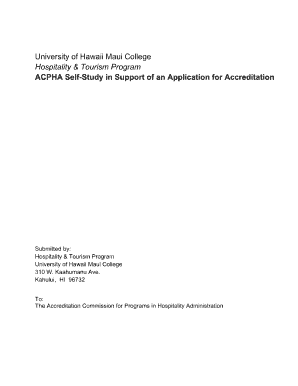
Get Acpha Self Study In Support Of An Application For Accreditation Form
How it works
-
Open form follow the instructions
-
Easily sign the form with your finger
-
Send filled & signed form or save
How to fill out the Acpha Self Study In Support Of An Application For Accreditation Form online
The Acpha Self Study In Support Of An Application For Accreditation Form is essential for organizations seeking accreditation. This guide provides a structured overview and step-by-step instructions to help users complete the form accurately and efficiently.
Follow the steps to successfully complete your form online.
- Click the ‘Get Form’ button to access the form and open it in your editor.
- Start by filling out the organization’s name and contact details in the designated fields. Ensure all information is accurate to facilitate communication.
- Provide a brief description of your organization. Include its mission, services, and the population it serves to give a comprehensive overview.
- Proceed to the accreditation history section. Indicate any past accreditations and relevant dates. This information is crucial for demonstrating your organization’s commitment to quality.
- In the self-study section, respond to all prompts thoroughly. Use specific examples to illustrate your organization’s strengths and areas for improvement.
- Review the compliance checklist to ensure all required materials and documentation are attached. Include any additional comments or notes as necessary.
- Once you have completed all sections, take a moment to review your responses for accuracy and completeness. Make any necessary edits.
- After finalizing the form, choose to save your changes, download a copy for your records, or print the form for submission.
Start completing the Acpha Self Study In Support Of An Application For Accreditation Form online today.
To obtain institution accreditation, start by researching applicable accrediting bodies and their specific requirements. Completing the ACPHA Self Study In Support Of An Application For Accreditation Form is a crucial step as it showcases your institution's compliance and readiness for accreditation. Following this, submit your application and engage in the evaluation process, which may include site visits and feedback sessions. Proper preparation and open communication can greatly enhance your chances of achieving accreditation.
Industry-leading security and compliance
-
In businnes since 199725+ years providing professional legal documents.
-
Accredited businessGuarantees that a business meets BBB accreditation standards in the US and Canada.
-
Secured by BraintreeValidated Level 1 PCI DSS compliant payment gateway that accepts most major credit and debit card brands from across the globe.


