Loading
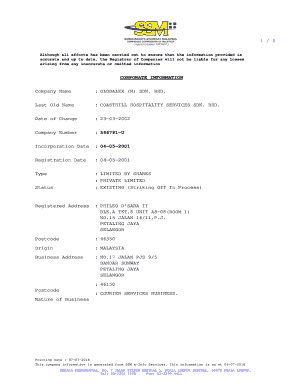
Get Ssm Sample
How it works
-
Open form follow the instructions
-
Easily sign the form with your finger
-
Send filled & signed form or save
How to fill out the Ssm Sample online
Filling out the Ssm Sample can be a straightforward process when you follow the right steps. This guide will provide you with detailed instructions to help you navigate the online form efficiently.
Follow the steps to complete the Ssm Sample form online.
- Click the ‘Get Form’ button to access the Ssm Sample. This will allow you to download and open the form in the editor for completion.
- Begin by entering the corporate information section. Fill out the company name, previous name, company number, incorporation date, registration date, and type of company as provided in your documents.
- In the registered address section, input the full address of your company, ensuring that it is accurate and complete, including postcode.
- Next, provide the business address in the designated section with thorough details, including the full address and postcode.
- Move on to the summary of share capital. Enter the total authorized amount and share details, such as the nominal values.
- In the directors/officers section, list all directors with their respective names, identification numbers, and the dates of their appointments.
- Continue to the shareholders/members part, where you will need to provide information on each shareholder, including their identification numbers, their names, and the total shares owned.
- If applicable, include any company charges. If there are no charges, you may simply write 'No Information' in the corresponding section.
- Finally, complete the summary of financial information. Enter the details of the auditor, financial year end, and relevant balance sheet and income statement items.
- Once you have filled in all the sections, review the information for accuracy. You can then save your changes, download, print, or share the filled form as needed.
Get started on completing your Ssm Sample online today!
Creating a document management system involves setting up a central repository to store, organize, and manage your documents securely. You need to select the right software and structure your documentation flow logically. Utilizing the Ssm Sample can provide a framework that makes it easier to organize and maintain your documents effectively.
Industry-leading security and compliance
US Legal Forms protects your data by complying with industry-specific security standards.
-
In businnes since 199725+ years providing professional legal documents.
-
Accredited businessGuarantees that a business meets BBB accreditation standards in the US and Canada.
-
Secured by BraintreeValidated Level 1 PCI DSS compliant payment gateway that accepts most major credit and debit card brands from across the globe.


