Loading
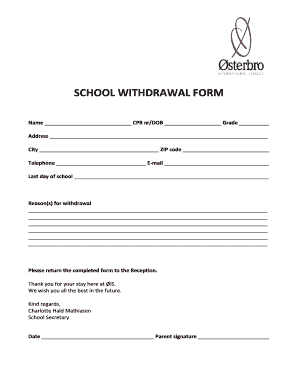
Get School Withdrawal Form Name Cpr Nr/dob Grade Address City Zip Code Telephone Email Last Day Of
How it works
-
Open form follow the instructions
-
Easily sign the form with your finger
-
Send filled & signed form or save
How to fill out the SCHOOL WITHDRAWAL FORM online
Completing a school withdrawal form is an essential step for students transitioning away from their current educational institution. This guide will help you navigate through the process of filling out the SCHOOL WITHDRAWAL FORM with clarity and ease.
Follow the steps to successfully complete the form.
- Click ‘Get Form’ button to obtain the form, and open it in your preferred document editor.
- Fill in the 'Name' field with the full name of the student withdrawing from school.
- In the 'CPR nr/DOB' section, provide the student's CPR number and date of birth.
- Enter the current 'Grade' the student is enrolled in.
- Complete the 'Address' section with the student's current residential address.
- Fill in 'City' and 'ZIP code' to indicate the location of the residence.
- Provide a valid 'Telephone' number for contact purposes.
- Input a current 'E-mail' address for further communication.
- Specify the 'Last day of school', indicating the student's final attendance date.
- In the 'Reason(s) for withdrawal' section, clearly outline the reasons for the student's withdrawal.
- Once the form is fully completed, review the entries for accuracy before submission.
- Return the completed form to the Reception as instructed. Ensure all necessary signatures are included.
- Save changes to your document, then download, print, or share the form as needed.
Start filling out your SCHOOL WITHDRAWAL FORM online today!
To write a letter to withdraw from a class, begin with your name, contact information, and the class details. Clearly state your intent to withdraw, using the SCHOOL WITHDRAWAL FORM Name CPR Nr/DOB Grade Address City ZIP Code Telephone Email Last Day Of, if applicable. Sharing your reason for leaving may be appreciated, and be sure to thank the instructor for their support.
Industry-leading security and compliance
US Legal Forms protects your data by complying with industry-specific security standards.
-
In businnes since 199725+ years providing professional legal documents.
-
Accredited businessGuarantees that a business meets BBB accreditation standards in the US and Canada.
-
Secured by BraintreeValidated Level 1 PCI DSS compliant payment gateway that accepts most major credit and debit card brands from across the globe.


