Loading
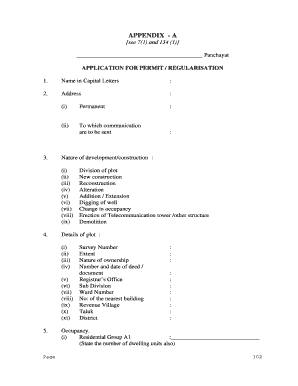
Get Kpbr 2 2011 -draft Final-to Govt-11-feb-2011- Law Vetted.doc - Sanchitha Ikm
How it works
-
Open form follow the instructions
-
Easily sign the form with your finger
-
Send filled & signed form or save
How to fill out the KPBR 2 2011 -DRAFT FINAL-To Govt-11-FEB-2011- LAW VETTED.doc - Sanchitha Ikm online
This guide provides clear instructions on filling out the KPBR 2 2011 form online, ensuring that users can complete the application accurately and efficiently. Follow the steps outlined here to navigate through each section of the form with confidence.
Follow the steps to complete the KPBR 2 2011 form online.
- Press the ‘Get Form’ button to access the form, which will open in an online editor where you can input your information.
- In the first section, input your name in capital letters as required. This ensures clarity in your application.
- In the Address section, provide your permanent address and the address to which communications should be sent.
- In the Nature of development/construction section, check the appropriate boxes that apply to your application, such as new construction or reconstruction.
- For the Details of plot section, fill in the necessary information including the survey number, extent, nature of ownership, and details related to the deed.
- Specify the occupancy type in the occupancy section by indicating whether it is residential or non-residential and provide additional details as necessary.
- In the Plinth area section, input the area measurements for each floor of the proposed building.
- Indicate the maximum height of the building in meters as required by applicable rules.
- If the application is for regularization, include whether construction is complete and the current stage if it is not.
- Provide details of any permits or approved plans previously obtained, if applicable.
- Include the name and address of the developer, if relevant to your application.
- In the Details of fee paid section, list the fee amount, along with the receipt number and date.
- Finish by reviewing the declaration section, signing it, and including your name, along with any necessary certificates required by professionals.
- Finally, save your changes, and choose to download, print, or share the completed form as needed.
Get started with completing your applications online today!
Industry-leading security and compliance
US Legal Forms protects your data by complying with industry-specific security standards.
-
In businnes since 199725+ years providing professional legal documents.
-
Accredited businessGuarantees that a business meets BBB accreditation standards in the US and Canada.
-
Secured by BraintreeValidated Level 1 PCI DSS compliant payment gateway that accepts most major credit and debit card brands from across the globe.


